A single, unmarried picture that is unlike any other in the world. We put 15 neural networks to the test so you could use a photo to build an avatar. The selection contained filter examples along with a description of the benefits and drawbacks of each program’s operation. Top 15 best neural networks for creating avatars
Stable Diffusion
- How to generate : on PC, installation from GitHub according to instructions
The AI leader in design for logos, avatars, realistic images, and much more is Stable Diffusion. This is because custom libraries like Lora can be generated and the neural network can be taught for itself. A highly specific request can be fulfilled swiftly and effectively by a pre-trained database. Take a picture of a person and treat it like a Soviet cartoon, for instance.
Top 15 best neural networks for creating avatars
There are multiple builds available for Stable Diffusion: a light version for PCs with weak graphics cards, a medium version, and a heavy application for those with powerful video cards. This strategy made the neural network more accessible to a large number of people and contributed to the popularization of copyright libraries and collections of Prom and Lora.

Meitu
Chinese full-featured picture editor with free choices for AI tools, image processing, and color correction. Neural network filters are simple to locate; simply choose the AI Art icon on the main screen to access a menu with all of the possible styles. After you upload a selfie, the software uses a neural network to process the image and create an avatar for you.
The neural network will process photos in 3 styles with loud names that do not always correspond to the generation result.

Sometimes Meitu gives different results for the same photo. If you don’t like the result, try uploading the photo again. It happens that Meitu cannot recognize a face, or, on the contrary, sees it where it is not needed.
Full access for a year costs $28.99, per month $5.99. The functionality is modest; there are enough free options for avatars.
Fotor
- How to generate : on the website
He is capable of drawing images from scratch and creating avatars from photos. Available in English and compatible with all browsers. You can create three free avatars every day. The monthly cost of a subscription might vary from $10 to $60 based on the plan selected.
The platform’s extensive functionality will enable you to get superior outcomes. The light, composition, detail, and style are all adjustable. After registering, you can apply AI filters; Google access is required.
Of the minuses: it does not recognize faces in makeup well.
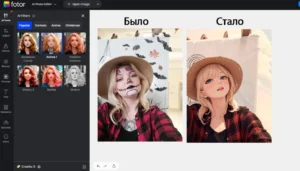
Loopsie
- How to generate : on iOS
An iPhone software that uses images to make anime avatars. The idea behind how it works is fairly straightforward: you upload a selfie to the app, and the neural network applies a style to it. There is a catch, though: the AI feature doesn’t work on Android devices; it’s exclusive to iPhone users. In this instance, you must register for a brief free trial period, following which you must select between 500 rubles per week and 5290 per year.

If you don’t need an anime filter, then you can use other options, for example, process pictures in other styles. You can get a free generation attempt by watching a commercial.
Midjourney
- How to generate : Discord Midjourney , telegram channels
A novel neural network called Midjourney has amassed a sizable user base, restricted free access, and implemented subscription plans. The makers have temporarily blocked free access to the generations because of the flood of users wishing to draw, however, you can locate Telegram bots that assist in processing avatars through Midjourney.
The function of combining two images into one was in the neural network almost from the very beginning. To use it, you need:
- Enter the command /settings ;
- switch to MJ Version 4 and Remix mode;
- write a new command /imagine ;
- In the prompt field, add images with links, separated by a space. Example: https://CQ1.jpg https://CQ2.jpg

Wombo: Dream
- How to generate : on your phone
The program is based on the CLIP neural network, which is a free source. As with previous applications, there are no pre-made filters here; instead, you must construct your request to the neural network. Ideal for using a text description to create avatars; the industrial text is recognizable in Russian.
Top 15 best neural networks for creating avatars
Simply describe the image of “A man sitting at a computer” in the input box, choose a style, and the neural network will take care of the rest. Numerous styles are used, including retrofuturism, anime, paintings, cartoons, and abstraction. A portion can be subscribed to. One image is generated upon request in the free edition, and four with a membership.
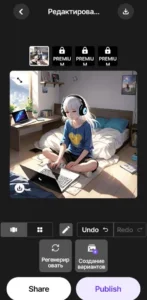
On the plus side: you can choose the canvas size: 9:16, as in stories or TikTok, or a 1:1 square. Other formats are available for subscription.
Without a subscription, the picture downloads with a watermark, but it can be easily cropped.
RenderNet
- How to generate : on the website
Because of RenderNet’s unique Facelock technology, you can obtain photos of excellent quality. Numerous pre-made Lora and prompts with descriptions can be found on the website. The neural network will begin to function once you choose the preferred style, upload a photo, change the format, strike a posture, and add a personalized message to the surroundings.
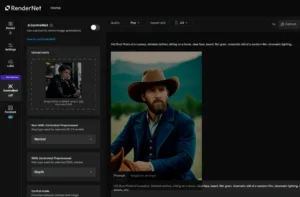
The free mode is limited to 50 generations, which includes adjustments to already created paintings.
Fooocus
- How to download : from the chapter Installing Fooocus
Fooocus is also called free Midjourney, which can be installed on PC, like Stable Diffusion. It’s better to create avatars here using a text description, as in Wombo: Dream.
Top 15 best neural networks for creating avatars
It will be simple to write text messages. The GPT engine, which Neuron employs, is the best at analyzing text and modifying data for generation—removing superfluous words and adding details, for example. Similar to RenderNet, AI allows you to design your fictitious photo models with the FaceSwap feature. AI users will be the “face” of a group on VK, a telegram channel, and they can even be used for a free YouTube video cover!
It’s not in vain that we frequently compared Fooocus to other “grids” in the description. Our goal was to show that this AI is not merely a stand-in, but rather a comprehensive collection of the finest AIs’ features in one location.

Fooocus can be installed on Linux, macOS, or Windows. Please note that the neural network uses the power of the computer’s RAM, thus you need at least 16 GB of RAM. It is advised to use NVIDIA RTX graphics cards with at least 4 GB of RAM for optimal performance.
It is recommended to install a paging file to compensate for the missing amount of RAM if the RAM on the computer is from 8 to 16 GB.
Synthesia AI
- How to generate : on the website
A neural network that generates videos of people reading text can be used to build an avatar for unusual uses. You can create a custom avatar based on your appearance or select from 130 pre-made AI avatars. This would be a helpful method for remote learning—a simple way to send in a video along with a poem to study.
You can choose voice languages from 120 options, including Russian and English.
Only 5 templates are available for free. To create your own avatar you need a paid subscription.
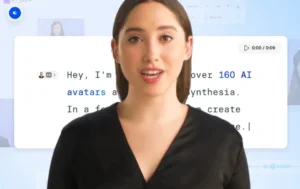
Aiseo Art Avatars
- How to generate : on the website
The site offers a large selection of random products that can be copied and immediately pasted into a text input field by simply clicking on the generation you like.
To process your photo, select Image Variation, upload the selfie with a link or file and begin styling.

Removal.AI
- How to generate : on the website
The online application makes use of artificial intelligence (AI) to recognize an object in an image and remove the backdrop. If the neural network did a bad job of defining the contour, you can tweak the size of the image and the figure’s edges using the online editor. You are unable to enlarge or enhance the image’s quality. There is just one high-quality photograph that may be downloaded for free.
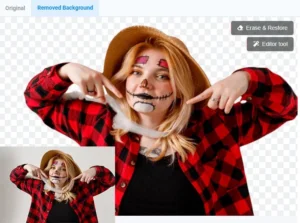
Hama
- How to generate : on the website
A photo editor is a better app for AI applications. Try Hama if you need to get rid of extraneous items. quickly removes any things that you have annotated with a particular brush from photographs. Everything is simple to use and intuitive, although the UI is entirely in Russian. Complex backgrounds are too much for the program to handle.


Kandinsky
- How to generate : Telegram bot , Fusionbrain , ruDall-E
An initiative by Sber that lets you edit images in various ways. You can alter the style, add anything to the photo, combine two photographs, or write a text request. Promet can be written in Russian.

FaceApp
- How to generate : in the application on your phone
One of the most widely used photo-editing apps, which “thundered” the Internet with each new feature: people mixed up images of their parents to make themselves smile, looked at pals in their later years, and attempted to predict how future children might look.
Among the many amazing features of this application are the ability to alter your appearance, apply makeup, add a beard or mustache, change the color of your hair, alter your hairdo, add lighting effects, and much more. While the app is free, a subscription is required to access some features.

Getimg.ai
- How to generate : on the website
An application that lets you input a photo and process it in three different ways: photorealism, illustration, and animation. You can select the image size, the number of generations, and the degree to which the generation will resemble the reference thanks to the editor’s great flexibility. Three subscription plans range in price from $12 to $49 per month, and there are 100 attempts in the free mode.
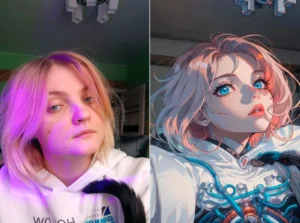
Also Read: How to partition a hard drive in Windows 10
Also Read: How to create a second account on Telegram



