YouTube, TikTok, and Pinterest are full of aesthetically pleasing videos of people customizing their PCs in all sorts of ways, from installing backlit cooling to custom desktop widgets. And often in such videos, you can see live wallpapers. For some, it’s a simple screensaver with flickering neon lights, while for others it’s an almost interactive video. Best Live Wallpaper Apps for PC

In this post, we’ll discuss how to install live wallpaper on a PC and the apps that can help with this.
The most important thing to keep in mind is that third-party applications are required because the system’s inherent characteristics do not permit you to set films or GIFs of any kind as your desktop backdrop.
Wallpaper Engine
Wallpaper Engine is the premier tool that lets you set live wallpapers on your desktop. You can pay 249 rubles on Steam to download this premium software.

The program’s name suggests that you can create live wallpapers and set them as desktop wallpapers. With Wallpaper Engine, you can build screensavers for your computer that can include photographs, videos, HTML files, 3D models, and other scripts that control how your work is played back. Wallpaper Engine offers a lot of capabilities.
The program’s interactive background is another unique feature. They can flash and move in time with the music, react to sound and mouse movements, and undergo constant modification. You can download thousands of finished pieces from users all over the world for free to your computer by visiting the Steam Workshop.

Wallpaper Engine creates a virtual desktop on top of the system one, but does not affect program icons and widgets. You can customize them too to create the ideal desktop setup for yourself, but you will have to do this with other utilities.
Desktop Live Wallpapers
This is a free program from the Microsoft Store that you can install on your PC. There are no images in it initially, but you can install live wallpapers from any site through it. And the program even supports those options that were created for Android and iOS.

You can add wallpaper using the “Browse” button. Find the saved files on your PC and they will be automatically loaded into the program. You can enable them by right-clicking on the desired wallpaper.
The program does not close completely, it is minimized to the tray to keep the wallpaper working. By clicking on the program icon, you can pause the animation when needed.
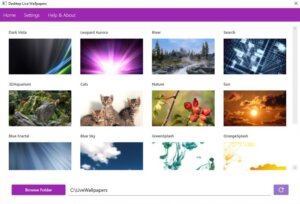
Among the disadvantages, users note the program’s small functionality, frequent crashes and an inconvenient interface. But among the free options, this program is the most accessible (if you have the original version of Windows, of course).
Deskscapes
Another program from the collection with which you can both install live wallpapers and make them yourself is DeskScapes. The program is distributed for a fee and costs 165 rubles on Steam, which is slightly cheaper than Wallpaper Engine.

DeskScapes was released not so long ago – in June last year. Hence the few reviews from users. The functionality is quite simple: you can set static or animated wallpaper, and also use any video and GIF as a screensaver. You can even put together a whole playlist so that the picture constantly changes.
Wallpaper for the program can be downloaded directly from the program, or downloaded from the workshop and other sites. And if you want to make a unique screensaver for a personal user, there is a built-in DreamMaker module, which is a simple utility for editing images and videos.
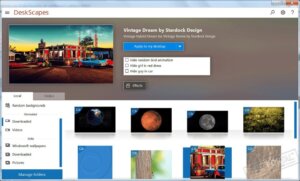
The downside is that the program is quite difficult to remove from a PC and you need to do it manually, deleting all files.
N0va Desktop
If you’ve played Genshin Impact, Tears of Themis or Honkai Impact 3rd, then you’re definitely familiar with HoYoverse. In 2022, the developers released their own free program with live wallpapers – N0va Desktop. It was originally created for a virtual girl avatar named Lumi, which was made on the Unreal Engine with motion capture technology.

But the functionality of the application is not limited to Lumi alone. It’s not without reason that we mentioned games from Hoyoverse at the beginning. The thing is that the developers have created more than 200 different live and static wallpapers based on their games exclusively for N0va Desktop. You can download and install them directly in the application; you don’t have to download anything additional.
In addition to PC, N0va Desktop can also be downloaded on Android to create an “ecosystem” on your devices.

RainWallpaper
RainWallpaper is another program designed to decorate your desktop. With its help, you can either install live wallpapers on Windows 10 and other versions of the OS, or create your own customized screensaver. The program is distributed via Steam and costs 165 rubles.

Through RainWallpaper you can install any live wallpaper on your PC. The program’s functionality is not limited to images and videos; you can also download entire web pages and ready-made animated 3D models. There’s even an audio visualizer that you can set as your screensaver or add to your custom wallpaper.
Another advantage of the program is the presence of built-in widgets, for example with a clock and weather. You can also assemble your own ideal bet in the built-in workshop, using wide functionality and a large number of settings.
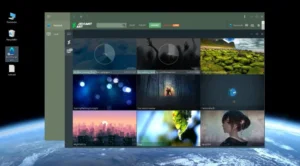
There are few disadvantages: some users complain about crashes and failures in loading wallpapers. But at the moment the program is in early access and is periodically updated to eliminate lags.
Chameleon 2.0
Chameleon can be called a special program from our list, since it only works with dynamic wallpaper changing, but does not support ready-made and pre-created screensavers at all. There are no “how to install live wallpaper” guides for it, because you will have to create them yourself.

Chameleon 2.0 has a built-in workshop that is quite easy to use. You need to load images into the program and configure their changing and display. There are many options for switching wallpaper: timer, specific time of day, laptop battery level, weather outside, air temperature, etc. True, all weather conditions only work in the USA and Canada, but users from other countries will have to tinker with the XML code.
Otherwise, the application is interesting and has a wide list of settings and customization. You can upload at least 24 pictures and change them every hour as desired.
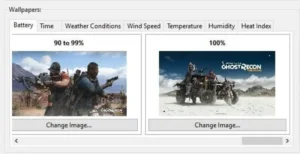
Chameleon is free and can be downloaded from GitHub or Softpedia.
MyLiveWallpapers App (MLWapp)
And this program works mainly with video wallpapers. It was developed by the admins of the fairly popular foreign site mylivewallpapers.com, which provides users with a wide selection of different live wallpapers that work with the application. MyLiveWallpapers App is free on Windows and Android.
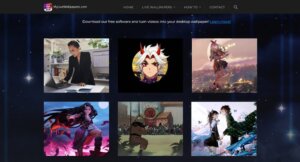
To install live wallpaper in MLWapp, simply specify the path to the video saved on your PC. You can also slightly customize its display to suit you, stretching or shrinking it to fit the screen format if necessary. For music lovers, there is a playlist function where you can upload your favorite tracks to play in the background. You can also link specific songs to different screensavers and get a dynamic playlist.
In this selection we have collected 7 interesting applications for live wallpapers. Each of them has its own features and features, so you can definitely find something interesting for your PC.
Also Read: How to change your voice when calling on the phone
Also Read: Guide to creating a virtual number


