The useful feature of being able to launch two identical applications is sadly limited to some handsets. We will learn several methods for cloning an Android application in this material. How to clone an application on Android
How to clone apps using the built-in feature
Such a feature is available in many manufacturers’ firmware and operating systems. Let’s examine cloning apps using the built-in features of Samsung, Honor, and Xiaomi devices.
How to clone on Xiaomi
Procedure:
- Go to “Settings” and find the “Applications” tab;
- Open it and go to “Clone applications”;
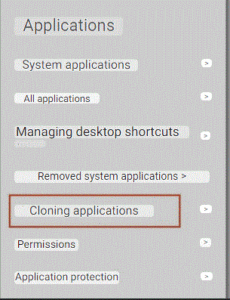
- Select the cloning application. Programs that can be copied will be labeled “Supports cloning”;
- The system will notify you of the need to create an additional clone of Google services. We agree;
- Go to the desktop, where a copy of the program marked with a marker will appear.
How to clone on Honor
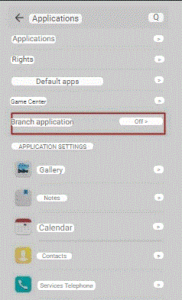
On Honor brand smartphones, this functionality is poorer. It is only available for some applications. To perform the operation you will need:
- Open “Settings” and find the “Applications” tab;
- Go to the “Clone application” item and view the list of programs available for cloning. Most often these are only messengers;
- If the required program is present in the list, set the slider next to it to “On” and confirm the operation;
- The copied program will appear on the desktop with a corresponding mark. You can then launch it by logging in with any account.
How to clone an application on Samsung
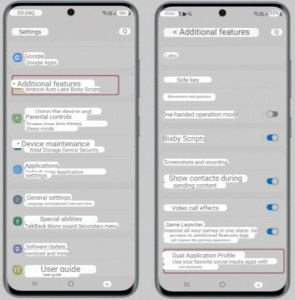
The manufacturer has only implemented the ability to copy instant messengers:
- Open “Settings”, find the “Additional functions” item;
- In the list, find the “Dual Profile Messaging App” section.
- A list of applications that support the copy function will be displayed at the top of the screen. Uncheck “Select separate contacts for non-essential apps.” Otherwise, a duplicate will be created for another number;
- A confirmation notification will pop up on the screen. Click “Turn off”;
- Select an application for parallel use;
- In the window that pops up, click the “Install” button;
- A “Disclaimer” window will open in front of the user. This way, the manufacturer relieves itself of obligations in the event of a conflict between two versions of the same application. Select “Accept”;
- The copied application will appear in the application list with a yellow marker at the bottom.
How to clone an application on Android using a third-party program
If your smartphone does not have a copy function, or you need to create a duplicate of the game and not the messenger, then you can use third-party solutions. There are several options:
APP Cloner
The application is not available on Google Play. You can download it on third-party portals or from the official website.
Instructions:
- Download and install the program, having previously allowed “Install from unverified sources”;
- After installation, open the application;
- New users will be greeted by a welcome window that describes the features of the free and Premium versions. Scroll to the end of the tab and click “Finish”;

- Select the application you want to clone from the list and click on it;
- In the window that appears, set the clone parameters. You can change the color of the icon, rotate it, add a new one. You can also create several takes – 2 or more. Once the settings are set, click on the blue DNA icon located on the right.
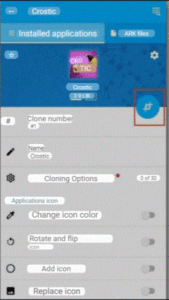
- Next, the user will see a system notification notifying him that a copy of the application is being created and that it will have reduced rights. Agree by clicking “Ok”;
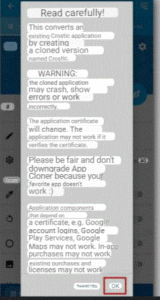
- Next, a notification may pop up with information about what problems are expected when starting the clone. Click “Continue”;
- The next step is creating a clone. The process takes from 3 to 5 minutes;
- Once the process is complete, click on the “Install Application” tab. If you have permission to install from other sources, another window will appear where you need to grant rights for the copy;
- After agreeing to the granting of rights, complete the installation of the application. A copy will appear on the main screen.
DO Multiple Accounts & Clone

Utility for copying applications. Instructions:
- Install the utility from the Google Play store . At the first launch, a list of programs available for cloning will appear;
- You can select multiple applications at once. Check the boxes that you want to copy, then click “Create a clone” at the bottom;
- The system will ask for permission to perform the operation. Click “Ok” and provide the rights required for the utility to work correctly;
- You can launch the finished copy through the application. If you need a separate shortcut, go to Settings by clicking on the three dots in the upper right corner and activate the Shortcut option. How to clone an application on Android
Also Read: Top 10 applications for smart watches
Also Read: How to replace Google Play Market: 10 best applications


