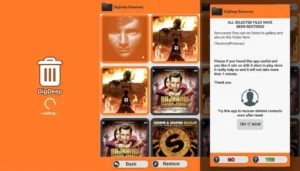There are several ways to get back accidentally deleted photos on Android. This guide covers everything that is possible. How to recover deleted photos on Android
Recover deleted photos on Android using “Gallery”
Photos on Android are not deleted immediately, but are moved to the “Trash” or “Recently Deleted” section, where they are stored for 30 to 60 days.
- Open “Gallery”;
- Go to the “Albums” section;
- Depending on the specifications of your model, you need to click either on the “Recently Deleted” folder or on the “Trash” (can be located in the right context menu – ☰ button);
- Select the photos you want to get back and click “Recover”.
Recover files via Google Photos
If synchronization with Google Photos is enabled on your phone, then all pictures are duplicated in this cloud storage. Here’s how to return them to the device memory:
- Open Google Photos and select the “Library” section;
- Go to “Cart”;
- Select the desired file and click “Recover”.
Recovering photos via backup
Android smartphones use backup to keep data safe. This feature copies files and data to Google Drive, where you can recover them even if your phone’s memory is completely formatted. If this function is active, you can use it to recover photos.
- Go to “Settings” and find the “Samsung Account”, “Xiaomi Account” or another tab, depending on the smartphone manufacturer;
- Select the “Samsung Cloud”, “Xiaomi Cloud” or other tab depending on the device manufacturer;
- Click “Recover Data” or “Restore from Backup”;
- Follow further instructions.
The best photo recovery programs
If you have difficulty with the file recovery methods described above, there are other options. These are third-party applications that themselves interact with your phone’s memory. Here are a few of the most popular and easy to learn:
DiskDigger Photo Recovery
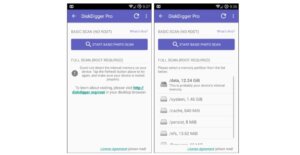
Allows you to find lost photos and videos on your phone.
- Open the application and click “Easy photo search”;
- Wait until the application scans all folders on your phone;
- Select the files you need and click “Recovery”;
- Choose where to save the files (phone memory, cloud or FTP server).
DigDeep Image Recovery
It is also a very simple program with a user-friendly interface. Here’s how to recover photos using this application:
- Open the app and wait for it to automatically scan your phone;
- From the found images, select the ones you want to restore.
Tenorshare UltData
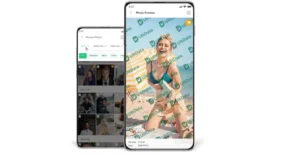
An application that allows you to recover photos, videos and other files, and even WhatsApp chats. Here’s how to do it:
- Open the application and click “Recover photos”;
- After scanning, select the required files and click on the save icon.
Also Read: How to recover WhatsApp after deletion
Also Read: How to set up startup in Windows 10