A password on the lock screen is the most reliable way to protect your phone from prying eyes. But sometimes you may forget a recently set password, or your child, trying to get to the games, accidentally blocks you from entering the password and has to reset it. Reset your Android device to factory settings through recovery mode to unlock it if you forgot the password.
In this article, we will look at all the options you can use to unlock your phone, take a closer look at the Android system, and also tell you how to save your data.parol)
How the phone is blocked
It doesn’t take much to lock your phone and refuse to allow access to applications and desktops. It is enough to simply enter a password or pattern incorrectly on average 5-10 times.

You will then see a warning on your password entry screen indicating that the wrong password has been entered too many times. Even if you suddenly remember the combination or pattern that you set to protect your phone, you won’t be able to simply regain access to it. To do this, read our instructions on how to unlock your phone.
Unlock methods
Google Account
This is the most obvious and simplest option. This method is the only option on how to reset your password on Android without losing data. An important requirement for this method is network access. To do this, your phone must be connected to Wi-Fi or mobile Internet at the time of blocking.
So. The phone is connected to the network but is locked. In this case, we need to click on the “Forgot password” sign. After this, two fields will appear on the screen in which you will need to enter your username (or Google email address) and account password. This must be the account that is linked to the blocked device.

After that, click “Login”. If authorization is successful, you will be prompted to change the device password. After this, you can specify a new password (it must not be the same as the old one) and confirm it. This will complete unlocking your phone. Now your device has a new password with which you can protect it from prying eyes.
If you have forgotten the password for your Google account, you can change it either on your PC or on another device with Internet access. The main thing is not to forget to erase your account data from another smartphone.
Call from another number
This method will not work on all devices and will require some skill. But with its help you can also save all your data without having to delete it.
To use this method, follow the instructions:
- Call your number from another phone;
- Answer the call;
- Without ending the call, try any way to get into the smartphone settings.

Yes, this method has a couple of drawbacks, but if you don’t have Google servers on your device and don’t want to lose data, it might work.Reset your Android device to factory settings through recovery mode to unlock it if you forgot the password.
Reset
The most radical method of how to reset a password on Android is to completely delete data from the device via Google. The thing is that you have the “Android Remote Control” function in your account. To use it once, you need to enable it on the device, and so that it is connected to the network when it is blocked due to incorrect password entry.
With this feature, you can erase all your data on your device via PC. To do this, go to this site and log into your account. After this, you will see a table on your computer screen showing the name of the smartphone and its location (approximately). On the same site, you can reset it to factory settings, erasing all data.
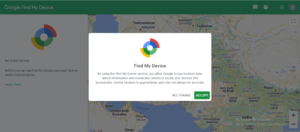
However, this function will only work if your smartphone transmits its location data and the Find My Device function is activated. Another important condition: the smartphone is turned on, and a Google account and the Google Play application store are configured on it. In addition, the gadget itself must be connected to the Internet, and the “Location” and “Find my device” functions must be active.(Reset your Android device to factory settings through recovery mode to unlock it if you forgot the password.)
Hard Rest
Another radical method to solve the problem is to reset the settings manually from your phone. Hard Reset is launched through a special Recovery menu. And to call it, you need to turn off your smartphone, and then hold down the power and volume up buttons at the same time. After such cleaning, you will receive the smartphone system in the same condition in which you bought it, without all applications and accounts.
The method for launching the Recovery menu may also differ between brands. For example, on some Samsung models, you need to hold down the Home button too, if there is one. Sometimes the volume down button is used instead of the volume up button.
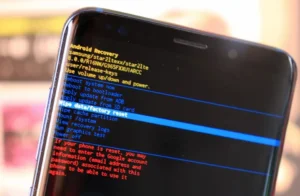
Here are some combinations:
- volume down + power;
- volume up + power;
- volume down + power + “Home”;
- Volume down + Volume up + Power.
You can try different options until you find yours. No extra menus will open. But if suddenly none of these options suits you, we recommend that you simply google something like “( phone model ) hard reset.” You will immediately be given a combination for your device.
After this, you will see an image on the screen, it differs depending on the phone model. Then release the buttons and the device will start in Recovery mode. It is controlled using the volume switches and the power key. Scrolling up or down, find the Hard Reset item (can also be called Wipe data or Factory reset) and confirm its activation by pressing the smartphone’s power button.
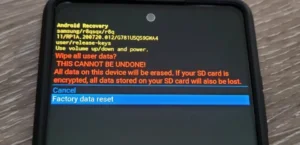
After this, you will need to sign in to your Google account again. It will offer to restore your device data from a backup, if one was made, and you can quickly get all your data back.
Smart Lock
Android Smart Lock is a handy utility for forgetful users. But, like the ability to reset data via PC, it needs to be configured in advance. The thing is that with its help you can unlock your smartphone if you fulfill a certain condition, for example, pressing a button on a smartwatch synchronized with the device or connecting it via Bluetooth.
You can also use Smart Lock to set up lists of “safe” places and trusted devices. For example, based on your location, your smartphone will track that you are at home and will not block the screen. Or he will remove the lock himself if he is near the laptop.
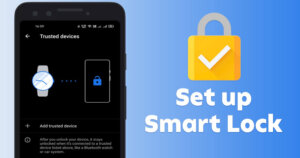
But if you haven’t set up the Smart Lock feature in advance, you won’t be able to unlock your device using it. So we advise you to do this as soon as possible.
Here are the instructions for activating this function:
Set a password, PIN or pattern to protect your device;
Go to your smartphone settings;
Select “Security” and go to the “Trusted Persons” menu;
Activate the toggle switch next to the inscription “Smart Lock (Google)”;
After that, click “back”;
Select “Smart Lock” and follow the instructions that will appear on your screen.
Internal services
Sometimes smartphone manufacturers use internal services with which you can both reset your password and configure some advanced functions. Huawei and Xiaomi will most likely offer you to simply clear the data, but this is not certain. You can find out whether your phone can reset the password through an internal service on the manufacturer’s website or in the instructions for your smartphone.
Samsung devices have the Find My Mobile service. It’s usually used to find a lost phone, but we’ll need it for something else.
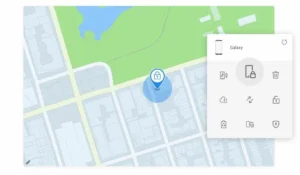
It also needs to be configured in advance. If you have done this, simply go to Find My Mobile to your Samsung account, and then delete the password or pattern information on the device.
We have collected all the options for resetting the password on Android devices in this article. Let me know if you need the same detailed instructions on iPhone, and don’t forget to check out our other articles. Reset your Android device to factory settings through recovery mode to unlock it if you forgot the password.
Also Read: How to block unwanted calls


