Presentation is still the most visual and informative way to present information about something. It’s all about its format. You can use design and pictures to emphasize your story, highlight important elements, and better convey your message. How to make a presentation on your phone
Usually, presentations are made on a computer using programs or special websites, but in this article, we will figure out how to make a presentation on a phone and what applications can be used for this.
How to make a presentation on your phone
How to create a presentation
First of all, you need to choose a convenient application for yourself. Below we will collect several options for the most famous utilities that you can use to create a presentation.

After this, you need to prepare the content for the presentation. Since we will collect it from the phone, it is better to save all the pictures and videos to the device’s memory in advance, and prepare a text document with the information you want to insert. It is advisable to break it down into slides to make it easier to copy and paste into the application.
There are no universal instructions for creating a presentation, but if you look at the process, the points will be something like this:
- Choose the template that suits you;
- Create a presentation title page;
- Add the number of slides you need to your presentation;
- Fill your slides with text and visual elements (videos, images, tables);

- Adjust the sizes of text and all elements;
- Choose a suitable font;
- Highlight key elements in text using different font formats;
- Save your presentation.
And we will talk about applications in which you can make a presentation on an Android phone and on Apple devices below.
Presentation Tools
As on a PC, we will need either special applications or websites. But using the latter from a small smartphone screen will not be very convenient, so we still recommend choosing apps. Moreover, now there are quite a lot of them and they are distributed free of charge.

Microsoft PowerPoint
- Download: Google Play , App Store
- Price: free
Anyone who has ever made a presentation at school or university knows this program. In fact, it was practically a pioneer for this format, and many solutions from PowerPoint were borrowed by other developers.
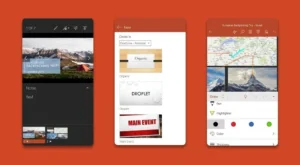
A big plus of the application is the availability of ready-made templates that you can use to create your presentation. And if you don’t like system themes, you can always search the Internet for a presentation option that suits you. You can also decorate your presentation with tables, graphs, pictures, and different effects for each element. You can save the result in different formats: from PPTX to PDF.
The mobile version is not too different from the computer version. All its functionality remains, but you will need to look for them from below. And if you are launching the application for the first time, you can use virtual tips.
Google Slides
Download: Google Play , App Store
Price: free
“Presentations” from the list of Google services can be considered a more simplified version of PowerPoint. In fact, it was developed specifically for use on smartphones and tablets, so there are fewer tools, but the application itself is easier.

You can create your presentation template or use ready-made options. There is a division by topic, so you can navigate and choose a style that is convenient for you, which will have a set of thematic slides for different needs. Another benefit of Google Slides is the ability to collaborate with someone online. You simply give access to another user and you can edit the slides together.
Just like in PowerPoint, you have several options for saving your presentation, even to the extent that each slide can be displayed as a separate image.
Prezi Viewer
Download: Google Play , App Store
Price: free, subscription – 6.68$ per month
Prezi stands out from other programs in that you won’t find the usual slides. The presentation created in this application will be more like an interactive map, which you can navigate as you please and view the information posted on it.
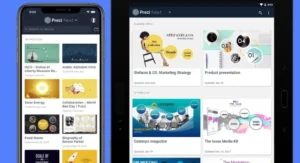
When creating a presentation, you will see an empty field that you need to fill in with different elements. Add pictures and videos, insert text, and decorate each area with different effects. And after everything is ready, you just need to set different transitions. They can be animated and quite complex. You can also set the display time for each element.
Prezi also offers the opportunity to collaborate with colleagues. For example, you take on the text part of the presentation, and your partner fills it with different videos and photographs. After this, you receive a ready-made interactive file.
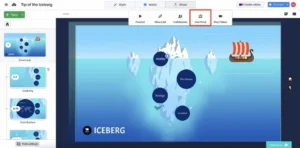
Prezi’s advantages include a creative approach to creating presentations, the ability to open and convert different formats, as well as collaboration with colleagues and friends. The disadvantages are the unusual interface and lack of localization into Russian.
Presentation Creator
- Download: Google Play , App Store
- Price: 14 days – free, 26.74$ per year – subscription
Since this application has a subscription system, its templates are also divided into free and paid. Otherwise, it is practically no different from the other two. There are animations, various editing tools and infographics. One interesting thing is its own library of clipart, some of which are also hidden behind the subscription.
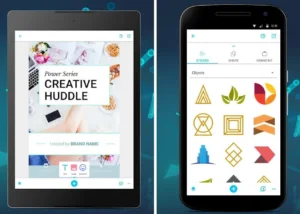
The benefits of the application are hidden in the paid plan. With a Pro+ subscription, you have access to all templates and clipart, the ability to upload and edit PDF files, connect up to 5 devices to your account, and the ability to attach a video to a slide. But the most interesting thing is access to the Shutterstock service, which has a library of more than 100 million images.
Zoho Show
- Download: Google Play , App Store
- Price: Free
Russification of this application is not completely completed, but the interface is so simple and clear that there will definitely not be any problems using it. With its help, it is easy to create simple presentations and the application is focused specifically on quick, informative slides without being overloaded with images or videos.
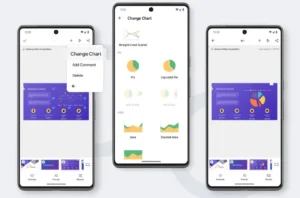
The advantages include a large built-in library with graphic elements and flexible template customization. You can also decorate your presentation with effects and animations. There are only a couple of saving options, but remember that the application is aimed at quickly creating a simple presentation, and therefore does not have many settings. If you have a rather weak phone, Zoho Show is perfect.
Office NX Presentations
- Download: Google Play
- Price: Free
And the appearance of this application can make you feel a little old school because it is made in the style of old versions of PowerPoint. Even some of the templates here have a retro touch. If you are still using Office 2003, then you will like this option for creating presentations on your phone.
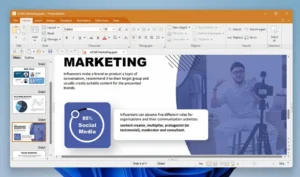
However, the application works properly. It has no problems with large amounts of information, freezes, or lags. It is also well-optimized for weak devices and has a simple interface. It’s easy to understand. Of course, there are no bells and whistles like clipart and complex graphic elements here, but if you need to create a concise presentation, you can safely download the application.
MoShow
- Download: Google Play , App Store
- Price: Free, subscription – 1.11$ per month or 13.37$ per year
Let’s complete the selection of applications for presentations with the MoShow application. With it, you can create video presentations instead of the usual slide shows. This format will work well if you are presenting educational material or covering corporate events.

The interface is also simple. You have several blocks, each of which is responsible for a specific part of your video. You can choose one of the ready-made templates (some of them are hidden behind the subscription), and add images, signatures, video, and audio. By the way, there are effects not only for visual elements, but also for music. For example, fading and looping.
By default, the finished presentation will be saved in MP4 format with a 1:1 image ratio, but you can choose different options if you purchase a subscription. The HD video format and many other settings will open there.
Now you know what basic steps you need to take to create a presentation on your phone and what tools you will need for this. Share your favorite service for creating presentations in the comments, and read our other articles on the site. make a presentation on your phone
Also Read: How to Use One WhatsApp Account on two Phones
Also Read: How to block unwanted calls


