Fixing compatibility problems, adjusting processor or RAM parameters, or even overclocking a video card will not be possible without mastering the BIOS settings. Basic Input/ Output System – an input/output system, roughly speaking, a set of instructions for controlling how a computer boots and how its main components work with each other. How to enter BIOS on a laptop and computer
Sometimes you need to get into the BIOS to change the boot order of devices, update or restore the system, configure security settings, and other purposes. For example, you need to install an operating system from a flash drive – to do this you will have to go into the BIOS.
How to enter BIOS on a laptop
It’s best to use a laptop connected to the network to avoid being disconnected during the setup process. Start by rebooting your laptop.
This can be done through the Start menu → Restart. The equipment will turn off, the screen will go dark, and for a short time, about 2 seconds, the video card will stop humming. Immediately after, the system will restart. Before the Windows logo appears, start pressing the keys slowly to enter the BIOS. It is better to repeat the clicks several times.

How to open BIOS using hotkeys
Example of combinations from different laptop manufacturers:Dell:
- F2 or Delete;
- HP: F2 or F10;
- Lenovo: F2 or Fn + F2;
- Asus: F2 or Delete;
- Acer: F2 or Delete.
For other brands: Typically F1, F2, F10, Delete or Esc. As a last resort, if you cannot find the desired combination on the Internet, read the information on the computer boot screen. You can take a photo and run the photo in the translator.

If everything works out, you will see the BIOS interface. The design may vary depending on the motherboard. Now you know the easiest way to enter the BIOS on a laptop.
How to enter BIOS on a desktop computer
For computers, the same instructions with hotkeys are relevant. You can enter the BIOS on your PC when you reboot and press the buttons: Delete, F2, F10, or Esc, as well as their combination with each other. We repeat that the exact key depends on the motherboard manufacturer, and is indicated in the instructions for the device or on the screen during boot. For example, for MSI you need to press F2 or Delete.

If you don’t succeed the first time, try restarting the device and pressing the desired key again several times in a row immediately after turning it on. Now you know how to enter the BIOS on your computer.
How to enter BIOS on Mac computers:
On a Mac there is no concept of BIOS; in Apple products this system is called EFI (Extensible Firmware Interface) and serves as access to additional options that differ from BIOS. Here’s how to get there:
- Turn off your Mac.
- Press the power button, and then immediately hold down the Command (⌘) and R key combination until the Apple logo appears.
- Wait for macOS Recovery Mode to load.
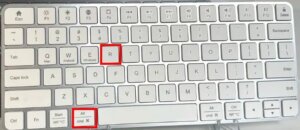
If it doesn’t work, try again.
What to do if you can’t enter the BIOS
Reset BIOS settings. If you have changed your BIOS settings and are having problems with your computer, try resetting your BIOS to factory settings.
This can be done by selecting an option in the BIOS with the approximate name Load Default Settings. The differences in the name are due to the desire of the motherboard developers to do something unique and unusual, but the meaning remains the same, no matter what you name the ship.
Check the instructions for your device. There may be specific information on how to enter the BIOS. Some manufacturers, especially little-known ones, may prescribe their own methods of accessing the BIOS, which will differ from generally accepted standards.
If your BIOS is outdated, errors may occur during operation. You can update it yourself. However, this is a rather complicated procedure and can damage your computer if something goes wrong. It is better to seek help from a professional.
What does the BIOS look like?
BIOS on a laptop and on a PC may look different, the design depends on the developer of the motherboard:

Every manufacturer wants to create something unique. The first thing on the list to change is always the appearance of the user interface. Logos are added to the BIOS menu, the color scheme and interface style are changed. Brands strive to make BIOS intuitive and user-friendly for customers.
In addition to the design, new settings are also added. For example, motherboards for gamers will have a BIOS, which has advanced functionality for overclocking a PC.

Interesting Facts
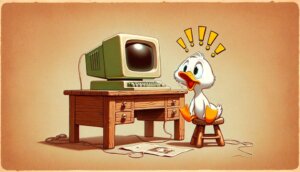
Before entering BIOS or macOS recovery mode, it is recommended to save all important data, as changes to settings may affect the operation of the computer.
Do not change BIOS settings unless you are sure of their functionality. Due to a lack of experience and knowledge, you can “accidentally bump” the settings.
It’s better not to do this, in 99% of cases everything will end in problems and errors in the operation of the PC. It’s better to spend another 15 minutes and read the guide about which function is responsible for what in the BIOS.
If you don’t know which key is used to enter the BIOS on your device, try searching for this information on the Internet by indicating the model of your computer or laptop.
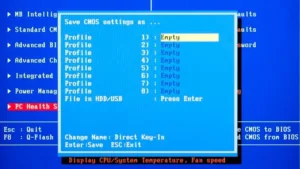
The first versions of BIOS were written in assembly language and stored on a permanent ROM chip. This made it difficult to update the system. Today, the BIOS is usually stored in rewritable memory, making the update process easier.
There are secret and special BIOS keys. Some motherboard manufacturers provide “secrets” to access hidden functions. They also add special buttons for opening the BIOS to make the task as easy as possible.
In some countries, due to technology export restrictions or local regulations, the BIOS may have special settings or restrictions that differ from international versions.
Modern computers increasingly use UEFI (Unified Extensible Firmware Interface). This is an advanced version of BIOS, it has more features. UEFI supports larger hard drives and boots the PC faster.

Entering the BIOS may seem like a daunting task, but sometimes you have to learn something you don’t want to do. We hope you now know how to enter the BIOS and use it. If you still have questions about the operation of the BIOS specifically on your computer and motherboard, it is recommended that you contact the user manual or the manufacturer through support on the official website. How to enter BIOS on a laptop and computer
Also Read: Complete List of window h


