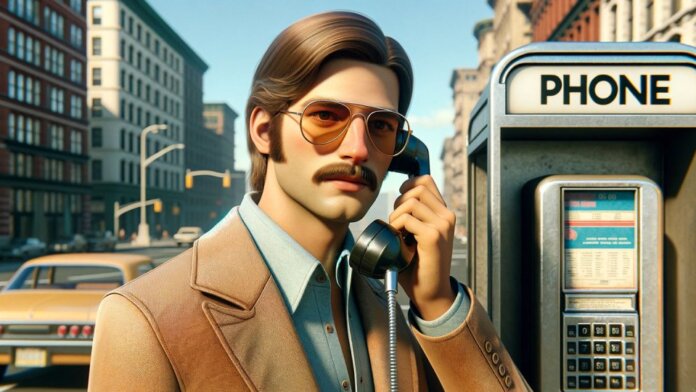Most programs simply cannot competently distort the sound, adjust its pitch, or change the tone of the voice; at best, you’ll get the sounds of a robot, and at worst, you’ll get the howling of a wounded ghoul in the fields of Velen. There are quite a few applications for smartphones that can change voice during calls, but not all deserve attention. Today, we’ll discuss the top ten apps that may assist with a variety of tasks, How to change your voice when calling on the phone
Today, we’ll discuss the top ten apps that may assist with a variety of tasks, including editing audio files, creating synthesized speech for clips, and voice-over dubbing. Just bear in mind that not all of them may be downloaded from Russia or through Google Play.
MagicMic
Available on devices : Windows, macOS, iOS and Android.
Advantages:
- The application is available in almost any country;
- Lifetime subscription owners will receive free updates for life;
- Noise reduction and extensive functionality.
Flaws:
Delayed sound change.

One of the most popular voice changing apps at the moment is MagicMic, which supports more than 800 different sounds and 250 audio recording formats. But that’s not all, in it you can independently play with sound settings, create your own voice variations, remove background noise, and also change your voice in games and live broadcasts.
Perhaps the most important advantage of MagicMic is its price. All users can sign up for a free version with limited functionality, which is more than enough for most. And for more professional work, you can buy an eternal or temporary subscription at a fairly significant price: $9.99 per month or $49.99 for life.
Adobe Audition
Available on devices : Windows, macOS, iOS and Android.
Advantages:
Automatic voice tone correction functions and assistance with sensitivity settings;
Support for online VST plugin and third-party 64-bit plugins.
Flaws:
- Time-limited free version;
- Very expensive subscription.

One of the most sophisticated apps in this collection is Adobe Audition, which is meant for professional use only—it’s not meant for lighthearted play. The utility’s pricing instantly turns you off: after the free week-long version, you’ll need to pay $20.99 a month. However, as the application is a member of the Adobe family, transferring data to the same Adobe Media Encoder is simple.
With Adobe Audition, you may record audio files in addition to altering your voice during a call. Thus, a speech synthesizer, noise reduction, multitrack mode for editing multiple files at once, automated volume control, and more are buried among the features.
Voice Changer With Effects
Available on devices : iOS and Android.
Advantages:
- More than 40 different effects to change your voice;
- Lifetime free updates with new features;
- Convenient import of recorded audio files to your phone.
Flaws:
The functionality of the tools is too simple and not suitable for professional work.

One of the most useful voice editing apps for Android, Voice Changer With Effects will undoubtedly help you with your “How to change your voice on the phone?” question. It comes with over 40 effects, a built-in recorder, and support for more than ten languages. You can also import files from the app to use on your phone later.
The program’s primary function is the use of audio files, which can be combined with images or videos, edited with effects, and shared with friends and family. You can also just upload a file from the internet and modify it to your preference.
PrankDial
Available on devices : iOS and Android.
Advantages:
- Functionality for drawings;
- Ability to hide your number to avoid pranks;
- View posts from other users.
Flaws:
- Failures are possible when changing the voice, even the application crashes.

If the previous programs in the collection were specifically aimed at changing the voice for study, work or recording, then PrankDial is a completely different option. The utility is more suitable for those who like to deceive friends over the phone. With it, you can not just change your voice, but use ready-made recordings, like “Why are you calling my beloved?”
Using PrankDial, you can view other people’s prank recordings, leave comments and ratings on them. Especially for this, the application has support for all popular languages, such as German, French and English.
The application itself is available for free, but you will have to buy tokens that are used for drawings. So 2 tokens will cost $0.99, and 8 tokens will cost $2.99.
Voicemod
Available on devices : Windows, iOS and Android.
Advantages:
- 90 different effects for changing your voice;
- Simple settings that can be completed in a couple of minutes;
- Intuitive interface.
Flaws:
- Strong connection to network speed and server load, which directly affects the operation of the application.

Here is one of the simplest, most intuitive and convenient applications for changing your voice – Voicemod. The utility is completely free and has virtually no drawbacks. With it, you can connect voice filters, add sounds to the background, and change your voice during live broadcasts or during a call. If desired, you can even integrate Voicemod into games or various software.
As we mentioned, the program is practically devoid of shortcomings, but they still exist. So, for example, the operation of Voicemod will depend on the quality of the Internet and free space on the application servers. If problems start with at least one of these things, changing the voice will immediately “leave the chat.”
Voice Changer Plus
Available on devices : iOS and Android.
Advantages:
- Free trial version with full functionality;
- Support for VoiceOver, which is used to control macOS;
- A small price for a premium package that adds a couple of useful features.
Flaws:
The application is only available for iOS devices.

Users of Apple products can utilize Voice Changer Plus, an application designed to change voices. Its built-in support for VoiceOver synchronization, iCloud backup, and AirPlay for making ringtones on iPhones makes it ideal for this kind of use.
With Voice Changer Plus, you can instantly alter your voice thanks to the program’s 55 built-in sound selections. Additionally, you can edit recordings that flow freely back and forth from the phone’s internal storage using the built-in effects. In addition, the program supports twelve widely used languages, including English and German, as usual.
MagicCall
Available on devices : iOS and Android.
Advantages:
- Anonymous call functions;
- Ability to switch between two calls with unique voices for each;
- A set of sounds and melodies for the background to “change” your location.
Flaws:
The program is in English only.

One software that has decent basic capabilities for altering your voice during live broadcasts or calls is MagicCall; however, it lacks further audio editors. It allows you to make anonymous conversations, effortlessly switch between voices during nearby calls, and adjust the background noise to noises like rain or passing cars.
MagicCall’s primary benefit is its ability to precisely match your voice and phrases, regardless of how slowly or rapidly the user speaks. Your words are immediately recognized by built-in artificial intelligence, which also assists you in changing them.
It’s excellent to hear that the utility price has decreased. The standard free version is sufficient for the majority of users, but using commercial material will cost you $1–$2 dollars.
Callbacker: Calling App & SMS
Available on devices : iOS.
Advantages:
- Support for calls abroad;
- Function of changing voice directly during a call;
- Availability of interface in Russian;
- Ability to work without an Internet connection.
Flaws:
- The application is available only on a paid basis.

Callbacker: Calling App and SMS is an additional app available only on the App Store that is specific to Apple devices. Though not particularly extensive, the utility’s operation is enjoyable. It would be very amazing if the subscription that needs to be cancelled didn’t obscure the image. FYI, the cost of the premium version varies by nation and is determined independently.
With Callbacker, you can add different noises right away if needed, in addition to changing your voice without ending the connection. Furthermore, you can use the utility to make international calls without using the Internet at all.
Funcalls
Available on devices : Android.
Advantages:
- Calls to anywhere in the world;
- Simple and clear functionality;
- Calls to landline phones;
- Changing your voice, adding sounds and changing timbre right during recording.
Flaws:
Very limited functionality and only five voices in the paid version – only two in the free version.
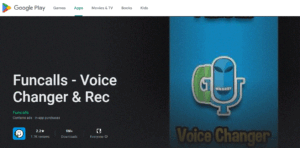
After downloading Funcalls, you don’t have to fiddle with audio settings or anything like that: you install the application, confirm the user agreement and that’s it – you can start recording audio. Unfortunately, this simplicity extends to all functions. In the free version, you can only use two voices to record audio, but you won’t be able to make a real call. In addition, during a conversation with an altered voice, the sound quality is lost.
But let’s not just talk about the cons. With Funcalls you can call different countries, save recordings of all calls, change your voice within a conversation, and use additional noises. The application has no advertising from the very beginning, which is good news.
Call Voice Changer – IntCall
Available on devices : iOS.
Advantages:
- Functionality specifically for fans of telephone pranks;
- The presence of sound effects with the voices of cartoon characters or animals;
- Change your voice online.
Flaws:
- Very limited functionality in the free version of the program – only a couple of minutes of calls;
- Not too many features and functions for editing, just a set of a couple of sounds and noises.

The last place in our selection is taken by a simple utility for iPhones – Call Voice Changer – IntCall. It’s not suitable for professional work, audio editing, or even a decent prank. Rather, a humorous option that is unlikely to mislead the interlocutor.
Among the program’s features are four voice options, additional background effects such as mooing or barking, and the ability to add the voices of famous cartoon characters. There are also disadvantages: you will have to subscribe, and calls require a constant connection to the network. There is no interface in Russian.
Also Read: How to transfer WhatsApp data to another phone
Also Read: How to take a long screenshot on your phone or PC