The situation is familiar to everyone: you register on some website or application using your phone number, and then “bam!” – spammers start calling. Calls promoting or recommending “great deals” from banks are often fraudulent and downright annoying. Of course, unwanted calls can be blocked by the subscriber’s number, but this will not solve the problem. How to block unwanted calls
We will tell you in this article how to most effectively block spam, how your number gets into the database, and how to install an answering machine to intercept scammers. How to block unwanted calls
Types of spam
Conventionally, unwanted calls can be sorted into several categories:
- From organizations. For example, when you bought a service from a company and now others are trying to sell it to you. Sometimes you yourself agree to receive such information over the phone, so be more careful when signing and ticking!
- From scammers. In such cases, the caller often introduces himself as a bank employee and tries to get information from you. The peculiarity of such calls is that they come from different numbers, but according to a typical pattern.
- Advertising calls. This may be done by companies that provide the same services that you receive from other organizations. For example, banks or Internet operators. Usually they try to lure away the client with more favorable conditions.
How does your number get into the database?
Typically, personal data is not shared freely with anyone. But often hackers hack into the databases of companies you use, or the developers of some sites are not entirely honest and sell such information.
Even if you take all precautions and do not use dubious sites, companies are usually not immune to hacking, so your number may sooner or later end up in such a database.
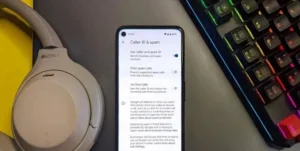
To protect yourself from spam calls, first of all, do not answer calls from unknown numbers. This way, the scammers will understand that you are not going to talk to them and will soon leave you behind. And if you do pick up the phone, try not to say “yes” or “no”, and start the conversation with the phrase “hello.”
How to block spam
When there are too many calls, blocking the caller’s phone number is not enough. Usually scammers have different numbers to harass users for as long as possible. But there are effective options for blocking numbers. Let’s take a closer look at them.
iPhone
In iOS 13 (and later), Apple added the Mute Unknowns feature. Essentially, this is blocking numbers that are not in your phone book. Once activated, all such calls will go to voicemail. The only requirement: you must not call or send SMS to unknown numbers yourself for the function to recognize them correctly.
Activating it is simple:
- Go to your smartphone settings;
- Open the “Phone” item;
- Scroll down and activate Mute Unknowns.
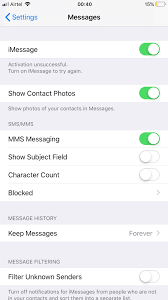
You can also block unknown numbers yourself, but, as we said above, this method of blocking spam takes a lot of time and is not so effective.
Android
But with Android devices you will often have to deal with it manually. Typically, smartphones running this OS have virtually no system functions for filtering unwanted calls.
How to block a number on Android:
- Open the call log through “Calls” or “Phone”;
- Select the number you want to block and open it;
- Click on the three dots in the top right and block the caller.
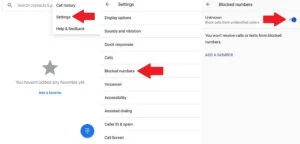
You can view blocked numbers in the call log settings.
Via operator
Telecom operators also provide phone number blocking services for unwanted calls. They often have an entire database of spammers that they monitor and update.
Megaphone
This operator has two services – “Black List” and “SMS Filter”. As the name suggests, the first is responsible for blocking calls, and the second is responsible for filtering SMS. Both services are paid.
Beeline
The mobile operator Beeline also has a “black list”. This service is also paid, and you also need to configure it manually. So if spammers call you regularly, you will have to pay more.
But the Antispam service is free, but it works for messages. You can connect through your personal account or by calling the operator.
Tele2
Tele2 also has a standard set of services: “Blacklist”, “Antispam” and “SMS filter”. By analogy with the previous operator, only the Antispam service is free and its functionality is limited.
“Blacklist” intercepts calls and blocks unwanted ones if you have specified the number as unwanted. The base is not limited, but you will have to pay extra for new numbers. The SMS filter does not require additional payment, but it only works with messages.
MTS
MTS’s spam interception service is called “Spam Call Blocking”. For a small daily fee, the operator will intercept the call and identify the subscriber from the spam database. If it is there, then such a call simply does not reach you.

Applications
The last option for blocking spam calls is apps. Some of them will have to be configured manually, and some of them are paid. But we have compiled a list of useful applications that can help you:
Yandex – with Alice. A free application from Yandex, which has caller ID. It will notify you if the subscriber suspects spam.
Black list (Black List). This application has a paid Pro version. It works on the principle of caller ID. You can import data into it yourself if necessary.
Kaspersky Who Calls. This application has one interesting function – with its help you can create your own database of spam calls, which will then be intercepted automatically.
“Who is calling? Don’t pick up the phone! This is a good application for iOS that can independently identify and block spam calls and messages.
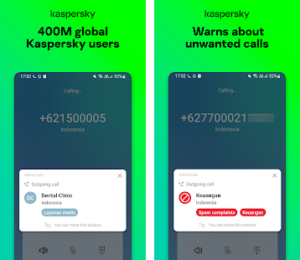
Decide for yourself how you will deal with spam calls. We have collected all the useful information in this article. Use it wisely and don’t forget to check out our other articles. How to block unwanted calls?
Also Read:How to transfer data from Android to Android
Also Read: Complete List of window hotkeys



