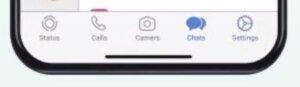WhatsApp remains one of the most popular instant messengers. In this article you will learn how to install WhatsApp on smartphones and PCs. We will also look at how to use one WhatsApp account on two phones.
Installing WhatsApp on Android
Go to the Google Play application and search for “WhatsApp Messenger”. Accept the terms of the license agreement and follow the instructions. You must enter your phone number and receive code confirmation by call or message. That’s it, WhatsApp is installed.
Installing WhatsApp on iPhone
Go to the App Store app and search for “WhatsApp Messenger”. Accept the terms of the license agreement and follow the instructions. You must enter your phone number and receive code confirmation by call or message. WhatsApp is installed.
Installing WhatsApp on PC and laptop
To install the desktop version, just go to the official website of the application. Attention: Windows 10 or higher is required to operate. The MacOS version can be found on the Apple website .
After installing the application, the device binding menu will open. To link using a QR code, go to WhatsApp on your smartphone.
For Android – in the upper right corner, click on the settings menu (three vertical dots) and select “Paired devices”, and then “Device linking”.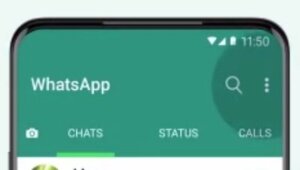
For iPhone – in the lower right corner, the settings button with gears and select “Paired devices”, and then “Link a device”.
Scan the QR code with your phone and the devices will be connected. You can access your WhatsApp profile using your mouse and keyboard.
Installing the Web version
You can also access your WhatsApp profile through your browser. Follow the link and repeat the steps from the previous paragraph. Standalone WhatsApp has more features and is in theory considered more secure. But the Web version does not require additional installation and allows quick access from any PC or laptop.
One WhatsApp on two phones
Now one WhatsApp account can be used on two phones at the same time. Previously, this was only available for the beta version. Activating WhatsApp on a second phone is very similar to activating it on a PC/laptop. You need to link your phone, and it’s very easy to do. Download WhatsApp on your second phone. Launch it, but instead of the usual user registration procedure, select the “Bind as an auxiliary device” function in the settings.
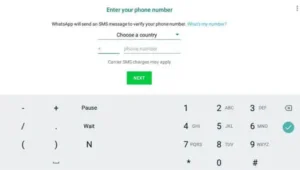
A QR code will appear on the phone, which must be read from the main smartphone. On it, go to the settings, select “Linked devices”, then “Device linking” and point the camera at the QR code. The devices are connected and WhatsApp works synchronously on each phone.
Also Read:How to find your phone by IMEI yourself