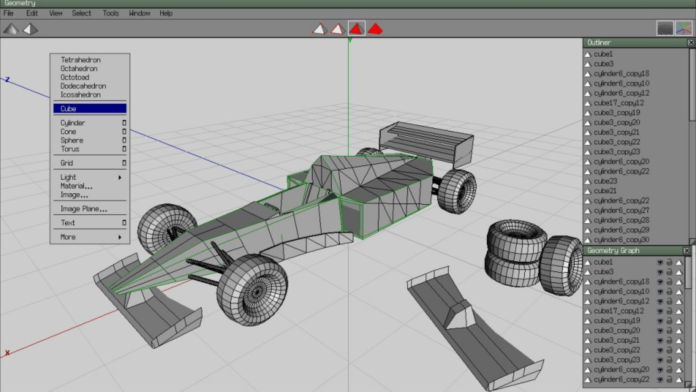Many architects and designers have long switched from paper drawings to electronic ones. Fortunately, many programs are designed for design, from relatively simple to complex. Let’s discuss the top ten. 10 Best Programs for Creating Drawings
AutoCAD
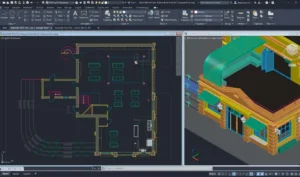
“The undisputed leader among design programs.” Functions include automatically centering lines and fixing the proportions of drawing sizes. Additional options include creating various realistic objects.
The service is paid, but a 15-day trial period is available for new users. To do this, you need to go through a simple registration on the official website. Collaboration is also supported through different cloud services.
NanoCAD
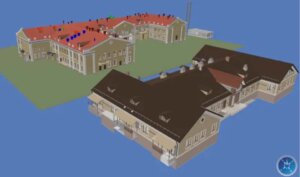
The service is the Russian analog of the AutoCAD program. Its platform creates projects and models of various objects. The service’s convenience lies in configuring it according to domestic standards and simplifying interaction with templates and tools.
Among the disadvantages is that the complex interface must be highlighted —you will need to look up instructions on the Internet. Otherwise, you will need to understand the toolbar.
The program is paid, and new users are provided a free monthly period.
ZWCAD
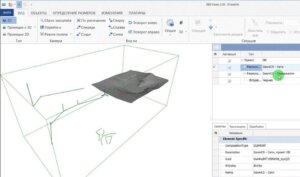
The Chinese equivalent of the AutoCAD service. The application is officially distributed in Russia and has a Russian translation. In terms of functionality, it is not much different from the original, except for the cost – it is much lower. There is no free version, and the price of an annual subscription starts at 238.26 $.
The platform supports different document formats and can interact with cloud services.
Renga

“Domestic platform for designing construction projects and various structures.” The program is free for home use and includes a function for automating calculations, simulating layouts, and drawing up documentation. The developers have also added a joint mode where several users can work on a project simultaneously using cloud services.
Compass-3D
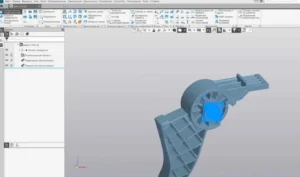
The Russian service is focused on creating drawings for the construction of buildings, complex technical structures, and devices. Since the program is domestic, it has ready-made templates corresponding to the customers’ specifications. If necessary, you can model objects from scratch.
The service has different versions for everyday tasks. With their help, you can independently design a renovation or prepare a course paper.
FreeCAD
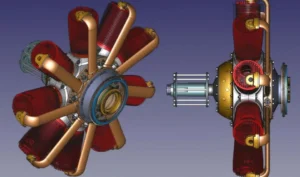
“A more limited version of the AutoCAD software with certain features removed.” The official website publishes an entirely free program but is open source. In it, you can create various engineering projects, drawings of equipment, or communications. The presence of open-source code allows you to add missing functions or personalize the service.
Revit

“Shareware program from the creators of the AutoCAD program.” Using the service, you can create three-dimensional prototypes or 3D models of them. There is a function to simulate lighting at different times of the day realistically. A counting system has been added to the program, and with its help, an accurate calculation of materials for constructing an object is available.
The free version is provided to users for 30 days only.
Rhinoceros 3D
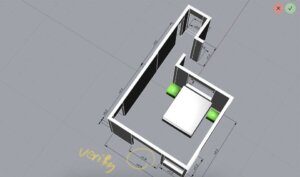
“A universal program to utilize.” It is possible to create detailed and realistic models in 3D format. You can make anything, from jewelry to a complex technical design. During the modeling process, you can launch a simulation of natural phenomena.
The service has a long free period – 3 months. Next you need to purchase a perpetual license.
SketchUp

This is a. solution for simple tasks that require drawing up a 3D model. You can create furniture or design the interior of a room. More complex designs or technical drawings cannot be completed.
The service has two versions: free and paid. The first one only works in the browser. If you need to connect unlimited cloud storage or download an application on your PC, you must pay about 113.46 $ for an annual subscription.
ABViewer

Domestic service aimed at architects. It is possible to work with drawings in 2D and 3D formats. Among the functions, we can note the alignment of models, their cross-section, and the measurement of parameters (width, height, length). Additional options include printing drawings on two sheets.
Despite the advantages, users note an outdated interface and few tools. For example, there is no weather simulation. 10 Best Programs for Creating Drawings
Also Read:10 best programs for adding music to photos
Also Read: 10 best programs for creating Android games