Telegram recently launched the Stories format, which consists of images and videos that vanish one day after they are published, following the lead set by social media platforms. The site itself stores and archives all content, just like it does on other social networks. How to delete history in Telegram

However, a situation may arise when a photo or video file appears in the Stories feed by accident and needs to be removed. What can I do to delete a photo that was added to my feed by mistake? We will talk about this in our material.
Stories on Telegram
The following files are suitable for publishing in Stories Telegram:
- images from the gallery in JPG, PNG and GIF formats;
- short video files in MP4 format;
- photo or video taken in the console for publishing Stories.

Remember that the file size for images should not exceed 5 MB, and for videos – 50 MB. Also, keep in mind that Telegram Stories exist for 24 hours after they are published.

Once you’ve clicked the “next” button in the bottom right corner of the screen, the app will ask where you want to post the story and who should see it. You can specify whether other Telegram users are allowed to take screenshots.
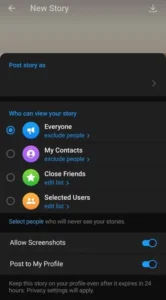
To publish a photo or video in a Telegram channel, open the public page by clicking on its avatar and go to the channel settings. In the lower right corner there will be a button with a camera. But please note that to publish stories you need the first channel level.
Deleting history in Telegram on a smartphone
Removing an unnecessary picture from your feed is a completely understandable and easy procedure that can be done intuitively. But we will analyze each step in detail.
Open your profile
To begin the process of deleting content from your Telegram profile, open the application and log in to your profile. To do this, click on the application icon on your device. It can be on the home screen or in the Applications folder. The Stories panel is at the top of your screen
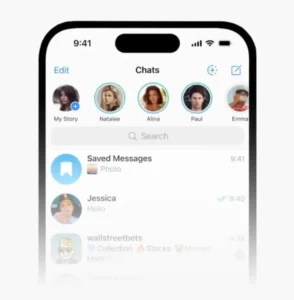
Find the post (image or video) you want to delete
Click on the circle containing your profile photo at the top of the screen to enter the page with published content. A window with the published content will thereafter open as a result. They will show up as the photos are uploaded, chronologically. You can swipe through the stories by touching once on the right side of the screen to remove any one of them. Double-clicking the left side of the screen will allow you to return to the previous image if necessary.
Click on the three dots in the upper right corner of the post.
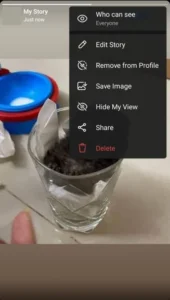
Click the three dots to bring up a pop-up menu for interacting with history. The top right corner of the screen is where you may find it. It allows you to store, modify, and remove published photos from your profile. For instance, suppose you click a picture using the integrated Telegram camera.
In the menu that appears, select the “Delete” option
Once you have found the desired picture or video that needs to be deleted, click on the red “Delete” button. It is at the very end of the list of actions.
Confirm post deletion
Telegram will ask you to confirm that you want to delete the content. To do this, click the “Delete” button.
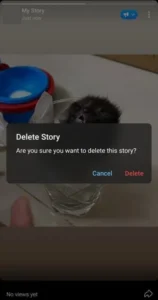
Deleting via the “My Stories” tab
To open the corresponding tab for working with stories, open the menu on the left side of the screen by clicking on the icon with three horizontal lines in the upper corner. After this, the profile menu will pop up. In it you will find the “My Stories” item.
This tab will open all the stories you published for that day and the archive of stories. Telegram places photos and videos published more than 24 hours from now in its own storage.
In order to delete, click on the desired image and follow the same steps that we described earlier.
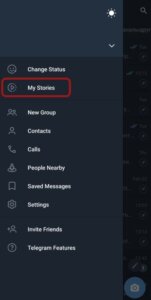
Deleting stories in Telegram on PC
Deleting images on a PC is no different from similar actions on a smartphone. The only differences are in the location of the buttons that open the necessary functions:
- The stories panel on the PC version of Telegram is located in the search console. It consists of three circles with profile images that have published something in the last 24 hours;
- The icon with three dots in stories for the PC version is located in the lower right corner of the screen.
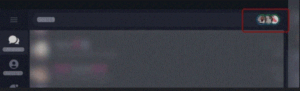
Please note that deleted images cannot be recovered. Therefore, we ask you to carefully check whether you are deleting anything important or very memorable.
Also Read: How to create a second account on Telegram


