How can one install an app on their iPhone that isn’t available in the App Store? Scarlet iOS is one of the methods, among others. How do I use it and what is it? You can find out in our guide.
What is Scarlet iOS

With the help of Scarlet iOS, a third-party iOS application installer, you can download and set up any app on your iPhone or iPad. This is especially helpful if there’s an app or game you need right now but it’s not in the official App Store.
The developers of Scarlet prioritized greater utility, a fashionable aesthetic, usability, and quick installation. This makes it simple for anyone who owns an Apple tablet or smartphone to run and sign IPA files.
The fact that you may install apps without entering your Apple ID and password is another significant benefit of Scarlet. Additionally, a computer with specialized software is not required for the program to function.
How to install Scarlet iOS
- Open the Safari browser on your iPhone or iPad and go to the service website ;
- Scroll down the page and click on the “Download Scarlet” button;
- After the pop-up notification appears, confirm the installation and follow the instructions that appear on the screen;
- Once the process is completed, open the Scarlet app and start working;
- If after installation the program does not work, then go to “Settings” – “General” – “VPN” – “Device Management” and confirm the use of the new certificate there.

How to bypass the mechanism that blocks third-party applications
A new feature in iOS 16 and later releases prevents the smartphone from executing third-party software. Applications downloaded through unauthorized shops and other workarounds will not open as a result.
Therefore, in case of an error, it is recommended to enable “Developer Mode” on your smartphone. To do this you need to do the following:
- Open “Settings” and go to the “Privacy and Security” tab;
- Find and activate the “Developer Mode” function;
- Restart iPhone.
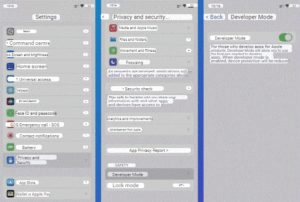
How to install apps via Scarlet iOS
There are two methods for installing apps on Scarlet iOS. In the first scenario, all that is needed is to access the program’s home page, locate the necessary software in the catalog, and verify that it has been installed on the smartphone. All of the required files will then be downloaded on their own.

To add the previously downloaded file in the *.ipa format, select the second option and click the center button in the bottom panel. After that, Scarlet will install it on the device and sign it.
Please keep in mind, though, that third-party certificates are being used in this instance, and items received over the network can contain viruses. Installing the software is therefore at your own risk and peril.
Additionally, keep in mind that the certificates you use can be revoked at any time. The duration of their validity varies, ranging from a few days to up to six months. As a result, the utility and any installed apps will need to be periodically reinstalled by the user.
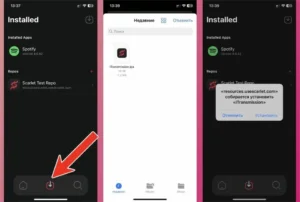
How to remove Scarlet iOS
If you need to completely remove this application from your phone, do the following:
- Go to “Settings” – “General” – “Manage profile and devices”;
- Select the Scarlet profile and delete it.
Also Read: How to change region on Android and iOS
Also Read: How to clear cache on Android and iOS


