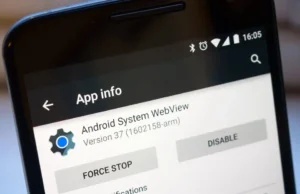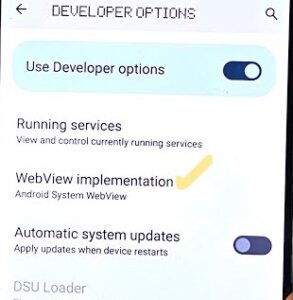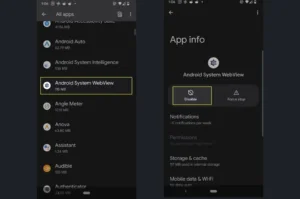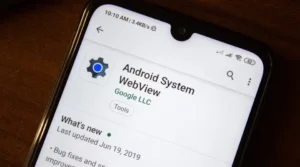Out of boredom, we sat and cleaned unnecessary applications on the phone and deleted everything in a row. When we began to suffer from doubts, we decided to google “Android system web view what kind of application”? You came to the correct address because we know everything about all sorts of web views, especially system androids. What is Android System Webview and what is it for?
Let’s start with the main thing. What is Android System WebView? In short, it is a critical system application that should not be deleted. If you delete it, do not despair and do not believe the tears; ASW will return after long nights (download from Play Market).
Now, let’s go into more detail. Android System WebView is an unnoticeable worker who has taken on a lot of responsibility but has yet to have a fraction of the glory of its Google Play brothers. It helps other applications open web pages and go to different sites. ASW is like a small browser inside the application. For example, if you click on a link in some social network, the page will be opened by Android webview and not by a separate browser like Chrome or Opera.
ASW was actively used in Android from version 4 to 7, but after that, its tasks were assigned to Chrome and other Google services.
Which apps use Android System Webview
It is easier to say which applications do not use ASW. Weather forecast services, social networks, messengers and many other applications work thanks to Android System WebView. Many developers want to expand the functionality of their software with the ability to open the built-in browser. A couple of such applications:
- Google Press;
- GPS Status;
- Asus Weather;
- Mikuni Browser, Puffin Browser and some other browsers;
- Vkontakte, Odnoklassniki, Facebook and so on.
How to enable Android System Webview
As mentioned, “This service has been utilized.” until Android version 7. However, if you still decide to “take up the old ways again”, despise the influence of transnational corporations or want to change Google Chrome, there is such an opportunity. Even two – more straightforward and more complex.
The first way
You will need to perform the following sequence of actions:
- go to “Settings”;
- select “Applications”;
- tap on “Google Chrome”;
- stop and then disable the application;
- Download Android System WebView from Play Market and install it.
Applications that use the built-in browser will now work via ASW. However, if you reactivate Google Chrome, WebView will automatically be disabled.
The second way
Here you will need to enable developer mode, but overall it is not difficult.
- go to “Settings”;
- select “Phone details”;
- tap on “Software Information”;
- find the line “Build number”;
- tap it several times in a row until a notification appears about enabling developer mode;
- go back to “Settings” and at the very bottom open “Developer options”;
- click on “WebView Service”;
- Select the desired service that will open web links within applications.
How to uninstall Android System Webview
Let’s note right away that deleting System WebView is a bad idea, especially if you have Android below version 7, since there is a chance of bringing many problems to your head in the form of errors and crashes. Many applications use the service, so you shouldn’t count on their correct operation after deleting or turning off the tool. In addition to the fact that you will lose the ability to open embedded links inside programs, you can become a witness, for example, to a kind of kaleidoscope of sadness – an endless cyclic reboot of the phone.
Disabling Android System WebView
Let’s move on to whether it is possible to turn off the Android System WebView service if you don’t want to mess around with root rights, your OS is version 7 or higher, and you don’t need the application. In this case, The software can only be stopped. To do this, follow these steps, which apply to stopping any Android software:
- go to “Settings”;
- select “Applications”;
- tap on “Android System WebView”;
- Click “Stop”, “Delete updates”, then “Clear data”.
From this moment on, the service will stop working and will no longer make itself known.
Removing Android System WebView
You are strong in spirit since you continue to insist. And if you also have Android older than version 7, you are very dangerous.
The easiest way to eliminate the old Android System WebView is to use uninstaller applications that are fearless in getting their hands dirty in the code of their fellows. It is important to remember that you will still need root rights, which are also called superuser mode. How do we get them? We told you here.
After acquiring the Ring of Omnipotence (root rights), download any “advanced” uninstaller. You are unlikely to find it in the Play Market, so it is better to immediately go on a voyage through the forums with a black flag. For example, Root App Delete or Titanium Backup are perfect for removing ASW.
Now, it’s a small matter. Launch the uninstaller, find Android System WebView in the list and select “Delete”.
Also Read: How to root Android
Also Read: 10 Best Android Emulators for Weak PCs