Knowing that your child is safe is important for every parent. Most often, simple calls or SMS are enough, but often you have to resort to special applications with parental control functions. Top 10 Best Parental Control Apps
Below we’ve rounded up the 10 best apps for this so you know where your baby is.
Google Family
- LinkCost : free
- Download : Play Market , App Store
The Google utility is a simple application that can be used to track the location of a child. For example, to find out if he is skipping classes and sections, as well as where he went for a walk. You can mark important places in the app to receive notifications on your phone when your child is home from school, from a friend, or from extracurricular activities.
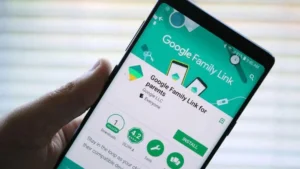
Also in the application, you can see the remaining charge level and ring your child’s smartphone in case he has lost it. You won’t be able to lock your device remotely, but you can figure out its approximate location and find it by sound if necessary.
Another useful feature for parents: is load control. You can limit the downloading and running of suspicious content and limit the time you use the Google Chrome browser. You can also set the phone lock time, for example from 22:00 to 7:00, so that the child does not sit in it at night.

The only drawback of the application, which may be a plus for some, is that Google Family Link independently disables access to YouTube for children under 13 years of age.
Latitude + Screen Time
- Cost : free
- Download : App Store (Locator)
Apple devices have built-in parental controls. It consists of two things – the Screen Time function and the Find My app.The Latitude app is responsible for location tracking. Paired with the Screen Time setting, it makes a great pairing that provides full parental control on an iOS phone.

You can track where your child is and also set checkpoints at certain places: school, sports section, friend’s house, store, and so on. As soon as the smartphone is in one of them, or leaves it, you will receive a notification on your phone. And if a child is lost, you can ring the phone or get directions from his location to the desired point.
The Screen Time section tracks phone activity and usage. For example, when it was unlocked and blocked, how many times it was picked up (picked up), how long the child spent time in various applications and flipping through websites in the browser.

You can set restrictions in each category or on specific applications, edit the list of contacts available to your child from the phone book, set the automatic blocking time for the gadget, and create a “white list” of applications.
To enable the feature, go to your device settings, find Screen Time, and select Enable Screen Time. Then you can indicate whether the device is yours or your child’s. With the special Family Sharing feature, you can configure all the settings you need and view reports.

Since Apple devices have a high level of protection and third-party applications cannot fully perform the functions of parental control, a combination of Latitude and Screen Time is the only full-fledged option for controlling a child’s smartphone.
Find My Kids
- Cost : free, subscription 18.68$ per year or 47.25$ – forever
- Download : Play Market , App Store
As the name suggests, this app is mainly focused on tracking a child’s movements. You can watch which way he goes to school, where he hangs out with friends and what places he visits most often. There is also a function for tracking the applications used.

Among the additional functions, we also note wiretapping. But it has a limitation: even with a subscription, you only have 5 minutes available. Additional time packages are paid and must be purchased separately. You can also find out when your child returned home and how much battery power he has on his phone. And if he often uses silent mode, there is a forced loud signal feature to get his attention.
Another advantage of the application is its multi-platform functionality. You can easily figure out how to set parental controls even on smartwatches to more accurately track your child’s location.
Kaspersky Safe Kids
- Cost : free, premium subscription 13.08$ per year
- Download : Play Market , App Store
This application is focused primarily on the safety of the child, so in addition to the tracking functions, you will find more than 100 recommendations from practicing psychologists. They will help you build a trusting relationship with your child.

In the free version, you can see what your child is looking for on the Internet, what sites he opens, and what applications he uses. You will also see how much time he spends on the Internet and you will be able to regulate this. But this function will only work on Android. Due to the security of iOS on the iPhone, you will not be able to set up blocking of any functions on your child’s smartphone; all restrictions will be advisory only.
A premium subscription expands your options. This way you can monitor the battery charge on your child’s smartphone, see his activity on social networks, and view his YouTube search history. You can also set up a “safe” walking area. If the child leaves it, you will receive a notification.
AirDroid Parental Control
- Cost : free, subscription 52.74$ per year
- Download : Play Market , App Store
AirDroid is designed primarily to limit the time a child spends on the phone. Through the application, you can track how many hours your child spends on games and create a schedule. At the time you select, the phone will be locked for use and will only receive calls.

You also have access to real-time geolocation and viewing your child’s route throughout the day. You can also see how much charge is left on his smartphone. A notification function is available by subscription; you can activate it so that you receive information on your phone about new messages that your child receives.
Parental Controls: Locator
- Cost : free, subscription 32.86$ per year
- Download : Play Market , App Store
Another application in which you can both set up parental controls on applications and track your child’s location. You can limit not only the use of specific programs, but also set a time during which almost all functions of the device will be blocked. For example, during lessons or at night.

You can also listen to sounds from your child’s smartphone and set a “safe” zone for walking. If the phone leaves her territory, you receive a notification. And if a child gets lost, he can press the panic button and you will receive a signal that he needs help. Through the application, you can remotely build a route or get an accurate geolocation.
Kids360
- Cost : free, subscription 10.99$ per year
- Download : Play Market , App Store
This app is mainly focused on tracking your phone usage. Its functionality is similar to almost everything we listed above: control of application use, location determination, panic button, viewing the smartphone’s charge level, viewing routes and important places.

With Kids360 you can limit the time you use your smartphone or block unwanted apps. The child will not be able to delete the application on his own, since this will require a special code that will only be on the parent’s device.
You can limit the results of certain sites in the search engine, control the time you use different games, and set a timer for access to social networks. The app can also include a reward system to give your child an incentive to study and do homework in exchange for less control.
Qustodio Parental Control App
- Cost : free, subscription 32.97$ per year
- Download : Play Market , App Store
Unlike the previous application, Qustodio blocks access to various sites and applications on a smartphone. There is even a version for computers to limit your child’s time using the PC. You can set a schedule for blocking different applications, change it at any time or cancel it, for example, during the holidays.
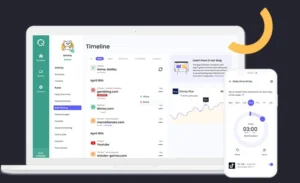
In the application, you can also track your search history and activity in games or programs in real-time. You can also view your child’s social networks: posts they have published, comments they have left, and statuses. All SMS calls are also tracked and you can view them on your device. Unwanted contacts can be blocked.
Qustodio can also determine geolocation, and it has a panic button that will send a signal to parents for help. But you won’t be able to set restrictions on the territory and places where your child can be, so this is more of an additional feature.
Kids Place Parental Controls
- Cost : free, subscription from 1.98$ per month
- Download : Play Market
Kids Place is another utility for parents who want to know everything about their children. You have access to your child’s geolocation, the ability to manage and limit their use of apps, and the ability to filter the content your child can find in the browser.

For example, you can completely restrict access to the Internet from your child’s smartphone or prohibit downloading applications from markets. You can also categorize all installed applications and prohibit the launch of certain programs and games forever or for a limited period. You also have access to monitoring your child’s geolocation and viewing screen time.
With a paid subscription, you will also have the ability to set zones in which your child can be and fine-tune access to applications and in-app purchases.
Parental control Kroha
- Cost : 3.29$ per month or 14.27$ per year, there is a trial period for 5 days
- Download : Play Market , App Store
Basically, the application is made to track the child’s location and control the screen time of his smartphone. You can use it to get statistics on the use of different applications and set restrictions on the launch of games, social networks and YouTube. You can also restrict access to certain sites and channels.

Since the application is paid, its functionality is expanded. For example, you can view your child’s battery level but also check what photos he recently saved in the gallery. There is also access to correspondence on WhatsApp and Viber, but this function has not yet been fully developed.
Now you know which programs can be used to install parental controls on your child’s smartphone. But remember that it is more important not to constantly control your child, but to build a trusting relationship so that the need to use such programs disappears. Top 10 Best Parental Control Apps
Also Read: How to recover deleted photos on Android
Also Read: How to root Android


