Adobe Illustrator or InDesign: which one should you use?
There are so many programs that have been developed to solve the life of users, that more than once these software can overlap each other. There are not a few cases in which it is difficult to decide on one or the other. The doubt between Illustrator or InDesign is one of the ones that affect users the most and you are surely wondering which one to use. Here is the answer, considering various situations in which you could use both.
The first thing you should know, obviously, is that we are talking about two applications created by Adobe. It is paradoxical, but the same organization offers us two programs that are somewhat similar. It is up to us and the circumstances of the case to find out which one is closest to what we need.
Without ruling out that in some other case, you should use both as a complement, let’s see what happens in certain imaginary cases in which you would have to keep only one of these two similar options.
Adobe Illustrator
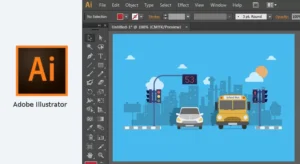
Adobe Illustrator is a vector-based design software that has been a staple in the graphic design industry for decades. Initially designed for Apple Macintosh, Illustrator played a critical role in the popularization of graphic design, offering users unprecedented creative possibilities. Over the years, Illustrator has evolved, with Adobe frequently updating the software to incorporate new tools, features, and improved performance. Today, Illustrator remains a cornerstone of Adobe’s suite of creative applications and is used by millions of designers worldwide.
Core Features and Capabilities
Illustrator boasts a wide array of features designed to help users create and manipulate vector graphics. Its core capabilities include:
- Vector-Based Design: As a vector-based software, Illustrator allows for design creation and manipulation without loss of quality. This means designs can be scaled up or down without any degradation in resolution.
- Artboards: Illustrator offers the use of multiple artboards within a single document, allowing for the simultaneous design of multiple items.
- Tools and Effects: Illustrator has a broad spectrum of tools for drawing, coloring, and texturing, and effects for advanced design work. These include gradient mesh, blending modes, and the pen tool for precise path creation.
- Typography: Illustrator provides robust typography tools, offering a wide variety of fonts and precise control over character and paragraph spacing.
Adobe InDesign

Introduced in 1999, Adobe InDesign was developed as a successor to Adobe PageMaker, with a focus on layout and page design. InDesign quickly became a leading tool in the publishing industry, offering sophisticated layout capabilities for both print and digital media. Since its inception, InDesign has seen regular updates, each bringing improved performance, added features, and enhanced user experience.
Core Features and Capabilities
Key features of InDesign include:
- Page Layout and Grid Systems: InDesign offers advanced layout options with precise control over margins, columns, and grids.
- Typography: Like Illustrator, InDesign provides comprehensive typography tools but with an emphasis on text layout across pages or screens.
- Master Pages: This feature allows for the creation of a consistent layout across multiple pages, such as headers, footers, and page numbers.
- Publishing and Export Options: InDesign supports a wide range of output formats, including PDF and EPUB, making it ideal for both print and digital publishing.
Illustrator vs InDesign: When to use each of them?

When to use nothing but Illustrator?
Illustrator is vector-based graphics software. Vector-based means that it performs mathematical calculations to create graphics instead of pixels, and that’s its most curious feature compared to other programs.
If you must design logos or brand elements, it is one of the best options to trust today. You will obtain small or gigantic brand elements, as required, but with almost indisputable quality.
Although it is not its strongest point, you can add some text to your works to express something written. It is probably an attractive alternative when digitizing handwritten text easily and quickly.
Meanwhile, it incorporates a stylus and other scanning functions to take the paper to the virtual environment.
When to use nothing but InDesign?
If what you are looking for is an ally for the layout of books and magazines, InDesign is the tool you need. You will find here an essential for digital or printed projects, whether they are books, magazines, and others.
Office stationery, such as calendars, business cards, weekly, monthly or annual reports, etc. These wordy documents are the best match for the power of InDesign.
You will be able to customize the grids so that your designs fit the project you currently have in mind. Features like the Master Page allow you to frame pages and sections equally, achieving professional results effortlessly. You will give your style to all the components that make up these files.
When is it a good idea to use InDesign and Illustrator together?
It goes without saying that it is possible to resort to these programs at the same time. You don’t have to use just one. Whenever you go to work with both text and images, you will find that both do things well.
The following are some of the solutions that can provide you when you unite the potential of both:
- Charts and infographics in Illustrator, with text and final layout in InDesign
- Publications with added text such as brochures or pamphlets
- Advertisement or billboard signs
- Invitations to personal events
- Websites and social networks
Other frequently asked questions
Should I learn Illustrator or InDesign first?
Choosing one to start with can be difficult, but our recommendation is that if you’re going to work with books, magazines, or other types of documents, start with InDesign. On the other hand, if you’re going to be working with illustrations, vector graphics, and the like, you should spend your time in Illustrator right from the start. It will depend on your wishes.
How long will it take to learn how to use Illustrator?
Depending on how fast you usually learn, you will be taking full advantage of each of the tools discussed here. It can take you a couple of months to master Illustrator. Remember, learning a tool like Illustrator is not just about understanding what the different features do. It’s also about learning how to apply those tools to create the designs you want, and that comes with practice and experience. So while you might learn the basics quickly, becoming proficient in Illustrator is a continual learning process as you take on more complex projects and learn more advanced techniques.
Do you usually use Illustrator or InDesign? Do you agree with these use cases? Will you add some others?


