These days, a lot of sites demand that you verify the information you provided when registering and send an SMS or email with a code. You can typically utilize the website or application and safely log into your account after entering it. However, it frequently occurs that despite your best efforts, the code is never provided. Furthermore, you are not alone as this issue is widespread. I don’t receive an SMS with a confirmation code – what to do?

In this article we will look at the reasons why the verification code does not arrive on your phone, how you can solve them, and what to do if nothing helps at all.
Problems with the number
One possible reason for your issue could be that there is a problem with the number. The reasons for the issue could be as simple as how you typed the number or as complex as what your cell operator and spam filter are doing.
Wrong number
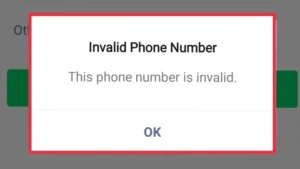
The most common reasons, of course, include an incorrectly specified telephone number. Check it carefully as you enter it and make sure each digit is entered correctly.
Moreover, phone autofill is available. Your number just needs to be saved once to accomplish this; the system will then automatically enter it into the input area. The most important thing is to confirm that the number is shown correctly and not in the format +7 (+7905) or 8+7905, as there are variations in different providers.
Spam blocking
If you have correctly entered the number and do not receive an SMS containing a confirmation code, you should contact your operator. Sometimes the system interprets SMS from various services as spam, which means it will either delete the message right away or mark it with a special icon so that it will not appear in push notifications.

As a result, manually verify that the applications are receiving messages, and attempt to turn off the spam filter in both the application and the plan. The “Tariffs and Services” portion of telecom carriers’ branded services can be used to accomplish this.
Weak signal
A bad network connection could be another reason why the confirmation code is not received. In this instance, the SMS has already been generated; signal issues are the only reason your phone is unable to receive it. In this instance, the code is sent to your phone number via message rather than through a VKontakte message, therefore the mobile network signal matters more than Wi-Fi.

As a result, confirm that you will have a reliable connection and be able to receive messages before registering with any service. If not, you risk missing the deadline for submitting the code or not getting it at all.
Phone problems
We’ve already covered issues that might arise from a misspecified number, a spam filter in action, or issues with the network. However, your smartphone may frequently be the root of the problem. Let’s examine each of the possibilities in more detail.
Freezing
The smartphone can fully freeze or cease to work in some areas. It might not be able to process app notifications and messages, for instance. or refuse to launch a few apps and services. Only a basic reboot will work in this situation.

You must hold down the power button on the phone in order to force restart it. You can hold the device for a while and wait for the window containing the shutdown and reboot icons to appear if it responds to touch. Additionally, you will need to hold down the power button until the screen turns off if the smartphone is fully frozen. After that, you may either give it a brief “break” and turn it on normally, or you can hold it a bit longer for the gadget to start automatically.
Network failure
The verification code might not be sent to your phone due to a network outage. Reboots typically fix a variety of issues, but if the issue is connected to the mobile network, you’ll need to take alternative action.
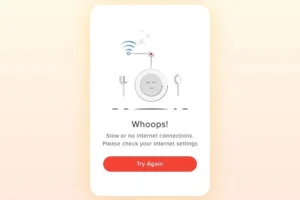
Use Airplane mode to restart and repair a network software problem. To accomplish this, use the toolbar to open the “curtain” and then press the “airplane mode” icon. Allow the smartphone to stay in this condition for a bit after it comes on. Once the network has been restored, click the symbol once more.
It is also a good option to switch the SIM card to another slot (if there is one), or simply remove it from the phone for a while. This will also reset your network connection.
Notifications disabled
It’s also possible that you have alerts disabled, in which case the code is not being received. Apps that don’t have the necessary permissions or are in Do Not Disturb mode won’t display alerts to you.

You can manually review the list of incoming SMS. If something is delivered, you’ll quickly locate the necessary message. But, as SMS can be used to send essential information from many services as well as messages about inclement weather, we advise against disabling application notifications and utilizing the “Do Not Disturb” mode too frequently.
Application conflict
Many customers utilize third-party apps instead of the included SMS app because they dislike it. Generally, everything goes smoothly, but occasionally, messages may not show up on your device correctly, may not open, or may simply not arrive because you have a third-party application for processing them.

In this case, we recommend uninstalling the second application. There is no other way to solve this problem. When only one system utility for SMS remains, restart the phone and all “missing” messages will be loaded themselves.
No space on the phone
Well, the last option among telephone problems is that your SMS storage is full on your device. Some smartphones allocate a small space in which they save all received messages.
If you have disabled automatic folder cleaning and there are too many SMS messages, new ones simply may not arrive because there is no room for them. In this case, try clearing your message history in the app and requesting the code again.
Problems with the service
The third and final option for why problems arise with the code is a service failure. In this case, all you can do is eat until the problem is solved, because nothing will depend on you here.
System failure
The problem may be that there was an error on the site’s side. In this case, authorization may not work. In this case, a failure may occur at the data entry stage, when you cannot fill out all the fields, or at the SMS sending stage, when you simply do not receive anything.

If after several attempts the service still does not work, then take a break. Drink tea, watch a TV series, scroll through social networks. In general, just wait until everything works. Well, or contact support.
Little time
The confirmation code does not arrive even if too little time has passed since its confirmation. Large services are often overloaded and you have to wait longer than usual for treasured messages. This is fine.

You have up to five to ten minutes to wait if you don’t have a timer set for when you enter the code. Also, write to support if there isn’t an SMS for an extended period.
You are now aware of every reason why you are unable to finish registering for the desired service. Since there aren’t any general guidelines for resolving the issue, we advise going over each possibility one by one.
Also Read: How to clone an Android phone
Also Read: How to Record Screen on iPhone


