Who hasn’t considered becoming anonymous and removing themselves from all social media platforms at least once? Never be online again and venture out into the woods to a community like to that in the video game Stardew Valley. But, there are times when going back to the busy internet is unavoidable—for instance, if someone maliciously hacked your account. In these cases, we’ve provided brief but clear instructions for recovering a deleted Telegram profile. How to recover a deleted Telegram account
Conditions for deleting a Telegram account

It is important to remember that a user’s profile can only be deleted by the person who has access to it. As a result, we advise enabling two-factor authentication, which requires a second password to access the system. Therefore, without a password, an attacker would not be able to access your page in the “cart” if, for example, you lost your phone.
If the user desires to remove their profile, they navigate to the relevant section and adhere to the program’s instructions. The user inputs the phone number and verification code after clicking the link. The developers will then inquire, “Why is this, brother?” Select the option that most closely relates to you when deciding why to deactivate your account.
If you don’t log in for a month or a year, the program can automatically remove your profile. Your “cart will leave” if you haven’t signed into your account for more than this amount of time. Could be helpful if you intend to leave your kids without any useful meme channels after you pass away.
Telegram account recovery

It is stated by Telegram itself that account deletions are final. Your device displays you as a new user, and your contacts and conversation history are hidden. You can still communicate with users in the groups and chats you created, though. Only the receivers of your correspondence will have access to the history.
With its dual encryption method, Telegram was initially marketed as the most secure messenger. As a result, all data associated with a deleted profile is also removed, including contacts, stickers, chat history, and images. Your data is protected in this way. Creating a new account and looking for missing content is the only choice.
Before adding a new page to the cart, you will have to wait. It can take a few hours or several days to wait. This serves as a safeguard for the platform in the unlikely event that, say, an attacker manages to get their hands on your SIM card and decides to make a fake one.

Following the guidelines of the suggested method, you can create a new account after fulfilling all the requirements of the website. These include entering your phone number, registering, getting a code, generating a username and login, and adding images and personal information.
Fortunately, there is data that can be recovered – this is part of the contact list. The messenger will take it from your mobile device data.
If you weren’t the one who deleted your account
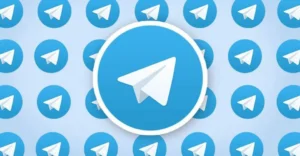
The website can assist you in getting your account back if your SIM card has been lost and your page has been removed. The primary requirement is being aware of the related phone number. Please email recover@telegram.org if you need help. The following advice can help you write a thorough letter without seeming like a scammer:
Describe in detail the situation when the messenger denied you entry: session time, notification received.
Write in English. In this language, support responds more readily.
Enter your login and phone number to which your account was linked.

Support might send you a confirmation SMS or provide you access to your account after a few hours. If it works, you can resume using the messenger to its fullest extent. We still advise you to create or renew a cloud password, nevertheless.
Although the developers’ website claims that data can be retrieved through legal action, regular users cannot access this service.
You can get your lost Telegram account back in this way. On this website, we advise you to take further precautions to safeguard your data to stay out of trouble with online fraud. How to recover a deleted Telegram account
Also Read: How to save correspondence in Telegram
Also Read: How to delete history in Telegram


