Additionally, even though a smartphone is a standalone device, a PC connection is frequently required. For instance, in the exchange of data. This material will cover many methods of connecting two devices. How to connect your phone to your computer
How to connect a smartphone to a computer via USB
It’s simple – you need a supplied or third-party USB cable. We insert one end into the gadget, the other into a free port on a PC or laptop.
If this is the first connection, the OS will first install the drivers and then offer three options:
- Photo transfer;
- File transfer;
- Charger.
In the second scenario, the “My Computer” section will display a device icon. There will be two partitions if you have a memory card placed on your smartphone. However, this is the way things work with Windows; everything is a little more complicated when using an Apple computer or laptop. Installing the Android File Transfer app is necessary in this case so that you can share data and have the smartphone recognized.

When a user connects an iPhone to a PC or laptop for the first time, a request to trust the connected device will appear on the phone’s screen. As a confirmation, the system will ask you to provide a password when you click the “Trust” button. Recharging will be the only capability available if you choose “Do not trust.” Installing iTunes on your computer is a prerequisite for syncing your iPhone.
How to connect a smartphone to a computer via Bluetooth
Most laptops have a Bluetooth module, unlike desktop PCs. If your model does not have it, you will have to purchase it.
Before pairing, you need to complete the settings on your computer and smartphone:
- Enabling the adapter on Windows 10 is done on the “Bluetooth and other devices” page;
- The function switch must be set to the “On” position;
- In the “Other Bluetooth settings” section, check the box next to “Allow Bluetooth devices to find this computer.”
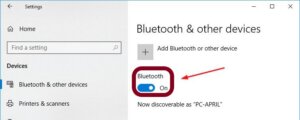
Bluetooth activation on Android is carried out after PC settings. You need to do the following:
- Turn on Bluetooth on your smartphone;
- When the devices see each other, the name of the smartphone will appear on the PC or laptop screen. Click on “Connect”;
- Your smartphone will prompt you to sync. Sometimes you need to enter a PIN code to confirm actions. It is important to ensure that the passwords match.
Bluetooth activation on iPhone also occurs after setting the settings on the PC/laptop:
- On your PC, set the “Add Bluetooth device” mode and initiate a connection to the found smartphone;
- On iPhone, confirm pairing. The system may require you to enter a code that needs to be entered.
In the future, the connection between the smartphone and the PC/laptop will be established automatically if Bluetooth is enabled on both devices.
How to connect a smartphone to a computer via Wi-Fi
To pair devices, you need to install a special application on your smartphone or PC. The best solutions for Android are:
The program will assign an IP address to the smartphone, which must be registered in the browser or explorer on the PC. After this, data can be exchanged.
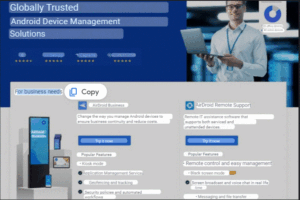
Synchronization between iPhone and PC is done through the iTunes application . It is enough to apply the appropriate setting and ensure conditions in which the signal of the general Wi-Fi network will be stable. How to connect your phone to your computer
Also Read: How to change font on PC and laptop
Also Read: How to take a screenshot on a computer using the keyboard


