If you use your computer frequently, a lot of “garbage” will undoubtedly build up on the disk over time. Different temporary files, caching, and extraneous components. This material will teach you how to remove settled “ballast” with ease. How to clean your computer from junk
How to clean your computer using third-party programs
Installing specialized software is the simplest approach to clean your computer. The free CCleaner tool is among the greatest choices. It is available for download on the official website.
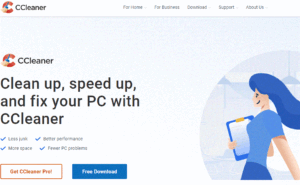
Following installation, your computer must be scanned. The application will offer to remove unnecessary files and display the amount of memory they take up.
However, exercise extreme caution when cleaning browsers. You can lose your downloaded files, saved passwords, and browsing history if you click an additional box.
How to clean your computer without programs
If you do not want to install third-party applications, then you can get by with OS tools:
- Press the key combination “Win + R” to open the command line;
- In the window that appears, enter “cleanmgr” and click “OK”;
- Select the drive and click OK;
- Select the files to delete and click OK.

How to clean your computer from large files
You will need specialized software if you want to manually remove large, unwanted files. Your drives will be examined, and the heaviest data will be highlighted. Here are a few instances of these complimentary tools:
Install whatever tool you like, run it as administrator, and do a PC scan. You will eventually get a report mentioning huge files.

Go over the list of files carefully and remove everything that isn’t needed. However, use extra care when handling files on the system partition. Eliminating some could have a detrimental effect on how the system functions.
How to clear your computer of temporary files
- Press “Win + R” to open the command line;
- In the window that appears, enter “%temp%” and click “OK”;
- Select all folders and files with the mouse or the keyboard shortcut “Ctrl + A”;
- Remove them.
This method can sometimes free up tens of gigabytes, especially if you use the computer for a long time.
How to clean your computer from unnecessary files
You can examine several frequently congested files on your own. Emptying the desktop Recycle Bin is the first step. In this manner, all of the files you erased will be gone, albeit partially.
Check out the downloads section as well, as this is where files that you downloaded with the browser are transferred. Make sure to clean your downloads folder at least once every couple of weeks if you often save files from the Internet.

The following folders should catch your attention: “Volume Objects,” “Videos,” “Documents,” “Images,” and “Music.” After utilizing apps or starting games, a variety of files are saved in them. Examine the contents and cross out anything unneeded. Inspect your “Desktop” as well for “garbage.” How to clean your computer from junk
Also Read: How to enter BIOS on a laptop and computer
Also Read: How to check USB Serial number in Computer (Window10)


