Did you relocate abroad to live out your dream, or did you just travel? Strong feelings are healthy, of course, but you also need to take care of the simple things. It’s too easy to pack a suitcase, buy a ticket, and head out, but it’s also not too hard to use your smartphone to change the country. How to change region on Android and iOS
In this article we will answer the question of how to change the region on Android and iOS.
How to change region on Android

You’ve decided to alter your smartphone’s nation to make global changes in your life. Just a few more steps will complete the task.
You must have the settings. Locate the desired item on the screen, click it, and then select “Advanced Settings” (the name of this part varies depending on the model of the device). “Region” will be visible there.
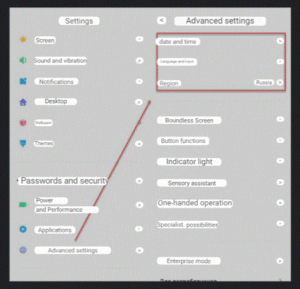
Besides the obvious point, two more need to be changed. These are “Date and Time” and “Language and Input”. Indicate there the country you are currently in.

If you have an older version of Android, then the procedure will be slightly different, and we will look at it now.
Again, you will need the gear icon, that is, “Settings”. There, scroll down to “Advanced” in the “System and Device” section.

The “Region” tab will appear in front of you, which you need to click on.
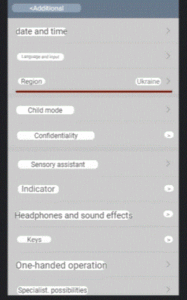
Change the country to the one you need. It will become the main one.

If you naively thought that this was the finish line, then you are mistaken. I’ll have to look into a couple more sections. Click on “Advanced” again, and then on “Language and input”. If you come, for example, to the USA, then set the language to English.
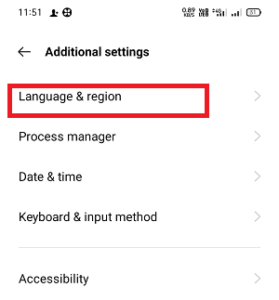
Don’t forget about “Date and Time”, otherwise it will be a little inconvenient to live, for example, in Los Angeles in the Moscow time zone. Set the belt that is relevant.
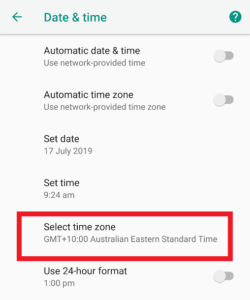
We looked at how to change the country on a smartphone using the settings. The information is suitable for both old and new models.
Changing country using Play Market

Google Play is our friend and brother. The application will not only give you cool games, but will also help you change your region. Why is this necessary if there are settings? The fact is that it can be difficult to make a purchase in the Play Market application after moving, because the account is tied to the original region.
In general, the Play Market is capable of changing the country on its own, but sometimes users are faced with the problem that the application did not do this. Luckily, you’ve come to the right site that will tell you what to do.
You will need settings for the bank card you use to make payments in the store. Write your new billing address, and then your home address. One note: if multiple addresses are specified, set new ones as default.
Next, go back to your phone settings. You will need the “All Applications” tab, which is located in the “Device” section. Search for and then select Play Market (don’t be alarmed if it says Google Play or Google Play Store. They’re the same thing). Click on “Erase data” and “Clear cache”.

Go back to the Play Market and enter new profile information there. After all these manipulations, you should not have problems purchasing applications.
How to change region on iPhone

Before changing the country on your Apple device, you need to do a few preliminary steps.
Preparation
To start, use up whatever you have in your Apple ID indicator account. Although this is painful, you still have to do it – cancel subscriptions that may prevent you from changing the country on your smartphone (if you don’t want to cancel, then wait until the deadline expires). Make sure you have a payment method set up for the new region. How to change region on Android and iOS
Change your country using iPhone or iPad
So, here you also need to go to “Settings”, tap on the name and then on “Media and purchases”. Once you click on “View”, you can go to “Country/Region”.

Next, specify the required country and confirm the changes.
Changing country using PC

Yes, you can do this through a computer too. We analyze it for Mac and Windows.
So, open the Apple Music or Apple TV app. On a Mac, click on “Account” and then go to “Account Settings.” If you are a happy Windows owner, then simply click on your name in the bottom sidebar and click on “View My Account”. You may have to log in.
You will see a page where you need to click on “Change country or region”.

All that remains is to select the country and confirm your actions.
Changing the region on the site
Not satisfied with any of the above options? Well, there is a way to change the region on an iPhone. And we will help you with this website.
Go to appleid.apple.com, find the “Personal Information” tab and click on it. Next you will see the “Country/Region” item, click and enter all the necessary data. After that, make sure your device is set to a different country. If this does not happen, then re-read the instructions, make sure to cancel all subscriptions and try again.
We looked at all the current methods for changing the region on your phone. This is not that difficult to do on both Android and iOS systems. The main thing is to do everything according to the instructions presented above and not deviate from it even one point. How to change region on Android and iOS
Also Read
How to Use One WhatsApp Account on two Phones
How to check USB Serial number in Computer (Window10)
How to take a screenshot on a computer using the keyboard
How to view saved passwords on Android and iOS(Wi-Fi password)


