The official YouTube app for Android TVs is relatively easy to use, but many people prefer to use third-party clients. Some people like the interface better, while others like the ability to customize it completely. Best Apps to Watch YouTube on Android TV
In this article, we have collected five different apps for watching YouTube on TV. They can Please take note of the following text: “be used”. as a complete alternative; for example, you can use a second account through them to separate content.
SmartTube Next
The most popular alternative to the “classic” version of YouTube on TV is SmartTube Next. Russian-speaking and foreign users praise it, and they love the application primarily because all advertising is removed. In SmartTube Next, you launch a video and watch it right away. You don’t have to wait 20-30 seconds or a whole minute for the ad to pass.

The application’s interface is quite simple and easy to control, even with a remote. You can sort videos in the search by release date, set up subtitles, disable annoying ads (via the SponsorBlock function), and log into your account to watch videos from subscriptions.
Using a third-party application will be no problem. You can use it as an alternative for watching high-definition videos.
NewPipe
This application unites several devices and different platforms. NewPipe can be installed on an Android TV or smartphone and synchronize the history of searches and views.
The application contains several services:
- YouTube is a well-known video hosting service;
- PeerTube is an English-language platform for uploading videos on various topics;
- SoundCloud is a music streaming platform;
- Bandcamp is a site for aspiring musicians to share their music;
- media.ccc.de is a video archive and streaming platform from a German hacker.
The application also does not have built-in advertising from services; it is possible to save videos for offline viewing and customize the content for yourself.
SnapTube
SnapTube is not a video hosting service or even a direct analogue. Instead, it is a free video and audio downloader from various social networks. You can download files from YouTube, Facebook*, Instagram*, X.com, DailyMotion and other sites. You will be able to watch videos without ads and the need to buy a subscription or log into an account on another social network.

There are 11 subcategories in total. You can choose the section you are interested in or find content through a search. You can also set permissions to offer different videos daily or weekly. The application supports several languages.
You can also choose the video download quality. If you download via mobile Internet, set it to 480p or 720p. When downloading via Wi-Fi, set it to 1080p or 2K.
YouTube ReVanced
This application is an ideological continuation of the outdated YouTube Vanced. You get YouTube Premium free. The application has cut out advertising and added several valuable functions. However, it is better to install the utility for configuration — ReVanced MicroG for correct operation.

The app has several cool benefits:
- Play video in the background;
- Adjust playback quality depending on your connection and Internet speed;
- Download content directly to your TV’s memory for offline viewing;
- Flexible interface customization (color, resolutions, element arrangement, etc.);
- No advertising.
Smart YouTube TV
The last option in our selection is an unofficial YouTube client, distributed free of charge and has an open source code. Among the other options in our selection, Smart YouTube TV is the closest to the original option.
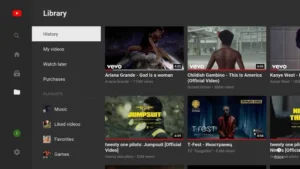
This client contains several launcher options. You can choose the option that suits your TV. For example, if the TV supports 4K resolution, you can set this option and watch high-quality videos.
Smart YouTube TV also has no ads and is independent of Google services. There are many languages to choose from; remote control and voice search (for TVs with voice assistants) are supported. Best Apps to Watch YouTube on Android TV
We have analyzed five applications that can be an alternative to the official YouTube client. Please choose the option that is convenient for you and install it on your TV.
Also Read: How to control your TV from your phone
Also Read: How to distribute Internet from phone to TV


