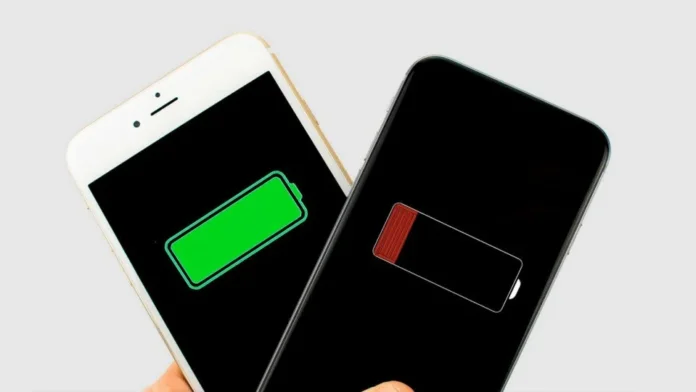Unfortunately, phone batteries have a service life that is far from eternal. Therefore, many people prefer to save battery consumption on their iPhones so that their smartphones live happily ever after. Since new original parts, especially for older models, can be very difficult (or expensive), a few simple tips can save a lot. That’s why we’ve collected them in one place. How to save your iPhone battery
Most of the tips from this article are suitable for Apple phones and all equipment.
iPhone battery health

First, let’s find out how to check the battery status on an iPhone. It’s always worth knowing such things so there are no sudden surprises with exploding phones.
Via iOS
The iPhone battery condition is checked by the system itself for new models. If your battery is not, it will warn you. Unfortunately, this function is unavailable in older versions, so you must check using other methods.

Through third-party applications
There are just a bunch of applications in the AppStore that are ready to show you the status of your battery and more for free. Some even claim that they will help you save it, but don’t be fooled – they often offer ordinary advice for money that you can easily find on the Internet, and nothing more. Scam, scam never changes.
Via computer
There are two options: Windows or Mac. However, you can check it on any of these OSs, and the method will even be the same. Again, through any third-party application, of which there is simply a sea on the Internet.
For example, there is coconutBattery for MacOS and 3uTools for Windows. After this, all that remains is to connect your device to the computer via a cable, and the program will show the maximum battery capacity for your model and its current battery capacity.
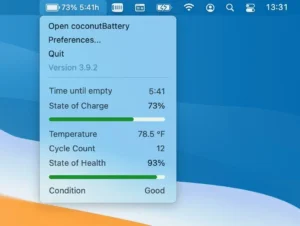
Optimal battery capacity
Unfortunately, this information is unavailable in all applications so that we will duplicate it here. Here are the maximum battery capacities for the latest iPhone models:
- iPhone 15 Pro / 15 Pro Max – 3274 / 4422 mAh;
- iPhone 15 / 15 Plus – 3349 / 4383 mAh;
- iPhone 14 Pro / 14 Pro Max – 3200 / 4323 mAh;
- iPhone 14 / 14 Plus – 3279 / 4325 mAh;
- iPhone 13 Pro / 13 Pro Max – 3095 / 4352 mAh;
- iPhone 13 / 13 mini – 3227 / 2406 mAh;
- iPhone SE (2022) / (2020) – 2018 / 1821 mAh;
- iPhone 12 Pro / 12 Pro Max – 2815 / 3687 mAh;
- iPhone 12 / 12 mini – 2815 / 2227 mAh;
- iPhone 11 Pro / 11 Pro Max – 3046 / 3969 mAh;
- iPhone 11 – 3110 mAh;iPhone XR – 2942 mAh;
- iPhone XS / XS Max – 2658 / 3174 mAh;
- iPhone X – 2716 mAh;iPhone 8 Plus – 2691 mAh;
- iPhone 8 – 1821 mAh;iPhone 7 Plus – 2900 mAh;
- iPhone 7 – 1960 mAh;iPhone SE – 1624 mAh.
*mAh is an abbreviation for milliamp-hour, a unit of measurement for battery capacity. We won’t go deep into the weeds, but the more, the better. At the same time, for almost all iPhone models, battery wear reaches 20% after 500 complete battery charge and discharge cycles.

How to restore the battery in iPhone
Unfortunately, no way. All programs or articles that promise to do this for you are, at a minimum, disingenuous. At the most, they are blatantly deceiving. The only thing we can do is to use the phone correctly so that its battery lasts as long as possible.
It’s worth noting that if the percentage of wear is very high, it’s time for repairs to avoid a complete device breakdown.

When to change the battery
If you have only 20% or less of your original capacity, it’s time to sound the alarm. It’s straightforward to check:
- Go to the “Settings” menu item, then select “Battery” and go to the “Battery charge and health” tab;
- You need to look for “Performance Management Feature” and check if it is enabled. If yes, then bad news for you. If not, then your battery is not yet close to critical values.
In this case, contact your nearest authorized service center. As a rule, only they will have original spare parts, and various third-party services often come across fakes and deception.

How to save your battery
There are a few simple tips to help you slow down battery drain:
- Do not use non-original charging units or low quality cables. Try to use only the original, because the Apple system is tested only with such devices.
- Unfortunately, charging in cars and places where power supplies from unknown manufacturers are already installed is also a thing of the past, although it is very convenient.
- Like any other device, the iPhone does not really like to work hard. Therefore, if you constantly use your phone at full capacity: play games, perform video editing or other resource-intensive tasks, then the battery condition will be worse and its life will end much faster. Let’s give your device a break sometimes.

- You should also not allow your device to overheat, especially when it is turned on. Do not leave your phone in the sun or in hot places, and if the thermometer of your thermometer breaks all records, try not to use it too actively, in order to avoid working in critical temperatures.
- Check which apps are using the most battery. Some programs are not very well optimized and may consume too much even in background mode. In this case, simply disable them completely when not in use or prevent them from running in the background.
- Turn off Wi-Fi and Bluetooth when not in use. Constantly searching for networks and devices around also consumes the battery.

The tips are straightforward, but they can save entire months of your device’s life. Decide whether you want to follow them for the sake of it or whether carefree comfort during use is more valuable to you.
Also Read: How to clear cache on Android and iOS
Also Read: 10 Best Digital Scale Apps for Android and iPhone