There are instances when having room on the table is crucial. And that’s when laptops, of which there are a plethora of models available on the market nowadays, come in handy. It doesn’t matter if you’re unsure about buying this model or that one. We will assist you in selecting the best option given your needs and financial constraints. How to choose a laptop
Buying a new laptop or a used model
The pricing issue is the most crucial item you should take care of right away. While it makes sense to want to save as much money as possible, it’s also important to be aware of the lower bounds on laptop prices for particular categories. It can’t be too cheap, even for secondhand machines. No one likes to overspend, but the several thousand rubles saved on a used laptop can be readily spent at a service center, where experts will fix everything that the dishonest vendor failed to mention and you were unable to inspect yourself.
Operating system
The kind of operating system you choose for your workhorse is another crucial consideration. The operating system will determine the parts of the gadget and the kinds of tasks it can execute.
Windows: The Microsoft operating system powers the greatest number of laptops available in a range of price points and specifications. A lot of photo, video, and music editing applications, as well as the majority of games, are made only for Windows.
macOS: Apple computers, like other Apple firm technology, are far more user-friendly, and intuitive, and offer a wide range of programs for interacting with photos, videos, and music. However, because Apple utilizes its CPUs, its hardware options are somewhat constrained. Additionally, Apple laptops are highly priced.
Linux: This operating system is compatible with nearly all hardware and can be used to configure a computer to do nearly any work. However, because it is difficult to learn, Linux is best suited for enthusiasts rather than regular users.

CPU
Usually, consumers will have to choose between AMD and Intel. Fortunately, both firms have very clear processor names: the higher the number, the better the performance. When comparing the two chips, the AMD Ryzen 5 and Intel Core i5 will perform similarly in the majority of synthetic tests. Both CPUs are capable of handling daily chores like editing documents and browsing different websites.
When it comes to graphics performance, AMD’s integrated processors outperform Intel’s, making the difference much more visible. AMD’s integrated chips are superior for gaming and video editing.
The Apple line consists of just three chips: the M1, M2, and M3. These processors are used by the firm in its MacBook’s, tablets, and smartphones. The quickest and most productive chip is the M3, whereas the weakest is the M1. Additionally, each chip in the range is separated into four models: basic, Pro, Max, and Ultra. The names of these chips pretty well say it all.
We advise against purchasing laptops with Ryzen 3 and i3 processors. Yes, they are reasonably priced and capable of handling simple jobs, but they are also overly slow and heat up quickly.
You can safely choose Windows 11 laptops with i5 or Ryzen 5 processors if you’re buying one to work on documents and occasionally edit images and view movies on it. Although more demanding on the battery, more powerful PCs with an i7 or Ryzen 7 will be able to smoothly run the majority of contemporary games (depending on the settings, of course).
For gaming, video editing, working with databases and application programming, it is better to take a device based on i7 and Ryzen 7 with a large amount of RAM.

Graphics accelerator
Graphics accelerators are found in laptops, although they are often integrated (discrete) solutions that take the form of a separate motherboard chip. Although they are not as good as stationary solutions, they can nevertheless perform very well and handle the majority of contemporary games.
When AMD offers Radeon accelerators, laptops with Intel processors are matched with GeForce graphics cards; however, this is not a hard-and-fast rule, and it is simple to locate a Ryzen-powered computer with an Nvidia graphics solution.
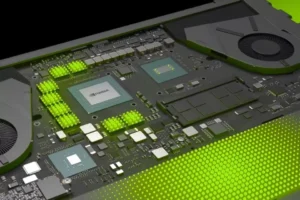
RAM
Here, it’s all fairly straightforward: the more, the better. Eight gigabytes will be sufficient if all you do is surf the web and work on office documents. However, games and other resource-intensive applications that include dealing with video will need at least sixteen or possibly thirty-two gigabytes.
It’s important to evaluate the type of memory as well. While most laptops these days employ quicker DDR4 or DDR5, slow DDR3 is becoming rare.

Memory
These days, 256 GB SSD drives are standard on the majority of laptops. It is crucial to realize that this is the total RAM available, some of which the operating system and its system and temporary files will use.
While cheaper SSDs are soldered onto the board and have a slower eMMC connection, some SSDs have a fast NVMe connection that allows them to be swapped out for larger ones.

Screen
Another crucial factor is that the screen size affects the laptop’s portability and battery life. Devices with 13-inch screens are lightweight and small, but even a small number of desktop shortcuts can give the impression that the area is congested and unnatural. The laptop will weigh more than fifteen inches, but using a larger screen will be more convenient. Furthermore, the majority of city backpacks and bags are made especially to fit laptops with a 15-inch screen, so even when selecting a model online, you won’t have any trouble picking the appropriate one.
Some laptops have touch screens, which are extremely useful if you intend to use the device for graphic editing, but the touch screen is a serious drain on battery life.

Ports
It should be clear to you that the quantity of ports on your laptop dictates the amount of other devices it can connect to. It is recommended that the model you select has a headphone jack, a minimum of one USB-C port, and one USB-A port. It is a good idea for photographers to carry a laptop that has SD or microSD card slots.

Also Read: How to find out the serial number of a laptop Or PC
Also Read: How to turn on the backlight on different Laptop keyboard


