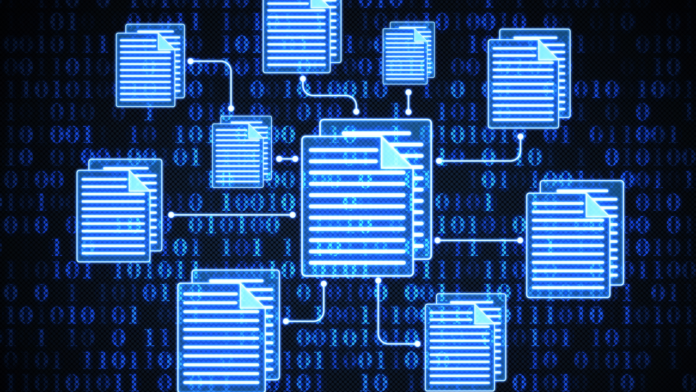We can save a vast amount of data, including images, videos, music, papers, applications, and much more, because of modern technologies. Incorporate cloud storage and device synchronization as well. We consequently have an enormous amount of files. It makes sense that some of them would be replicated and require more storage space. In this situation, what should I do? We outline the available ways for deleting duplicate files for you. How to remove duplicate files on PC
Where do duplicate files come from?

The reasons for the appearance of identical files on the device vary. Here are the main ones:
- Copying . When you copy files from one location to another, an error may occur and the system will create two identical files instead of one.
- Backup . If you back up files, each time a new copy is made, the system may create an identical file.
- Synchronization between devices or cloud storage can also lead to duplicates. For example, if the synchronization process is interrupted and then resumed, the system may re-download an existing file.
- Various versions . If you work on the same file on multiple devices or save it under different names, this can result in duplicate versions being created.
- Software . Some programs may create temporary or auxiliary files that remain after you exit.
- Updating the operating system leads to the creation of new versions of files that are already on the storage.
- Viruses and malware add duplicate files to perform their functions hidden.

Photographers and videographers, for example, who frequently work with enormous volumes of data, may have duplicating issues. There were instances when the synchronization was off, including instances where pre-existing files were duplicated. The hard drive memory is ruthlessly depleted as a result.

For whatever cause, superfluous files need to be deleted. It is advised to routinely clean your computer and use specialized software to check for duplicates to prevent duplication. Thankfully, there are both commercial and free versions available for a variety of hardware and operating systems.
Programs for finding duplicate files on your computer
These days, the market is filled with a wide variety of these programs. While the utilities have essentially comparable functionality, there are some differences in terms of interface, licensing, release platform, and other features. We have enumerated the most well-liked and successful programs to help you decide which one is best for you.
CCleaner

a program for Windows, MacOS, and Linux that clears your computer of clutter and temporary files. A wide range of data can be removed with it, including cookies, temporary Internet files, web surfing history, recent documents, error logs, and much more. Moreover, CCleaner can control launch programs, eliminate superfluous apps, and alter registry settings.
Pros:
- The program is free for home use;
- Simple and intuitive interface;
- Supports many applications and browsers, including Google Chrome, Mozilla Firefox, Internet Explorer and others.
Minuses:
- Not available in the Russian Federation (only on torrents);
- Sometimes it deletes important system files, which can lead to computer malfunctions;
- Some users complain that the program shows advertisements for other Piriform products (the developer of CCleaner);
- The MacOS version is not as functional as the Windows version.
Duplicate Cleaner Free
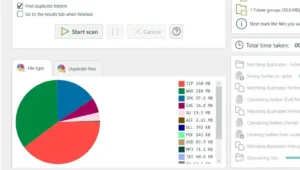
A complimentary utility to identify and eliminate redundant files from your system. It makes it simple for users to locate and remove duplicate files from their hard drives, freeing up space. Even novice users will find the software straightforward to use thanks to its clear and basic design.
Pros:
- Free;
- Quickly scans your computer and finds duplicate files;
- Allows you to select parameters for searching and removing duplicates; you can customize it to the specific needs of the user;
- Supports most common file formats, including images, music, videos and documents.
Minuses:
- Works only on Windows;
- Although Duplicate Cleaner Free is functional enough for most users, it may not be sufficient for professional needs.
Duplicate Files Fixer
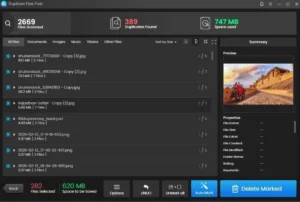
An additional tool to locate and eliminate duplicate files from your computer. It facilitates the search for and removal of superfluous duplicates. With the option to see files before deleting them and the ability to create a system restore point, the program ensures the security of your data. To maintain Duplicate Files Fixer current and functional, its developers also update it regularly.
- Uses advanced algorithms to quickly scan your computer and detect duplicate files;
- Can scan multiple locations on your hard drive at once;
- Flexible search options.
Minuses:
- Users complain that it takes a long time to retrieve duplicates;
- The interface is not always intuitive and clear;
- Works only on Windows and Android.
AntiTwin
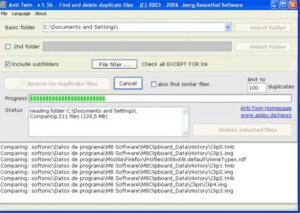
An additional PC software for locating and eliminating duplicates. The Microsoft Windows family of operating systems is intended to support it. Precisely choosing search criteria (file name, creation date, size, content) is an inbuilt feature of the program. The utility comes with an integrated feature that allows you to compare deleted data visually for convenience.
Pros:
- Free distribution license;
- High speed – quickly scans your computer and finds duplicate files;
- Flexible search settings.
Minuses:
- Rare program updates;
- Cannot process large amounts of media simultaneously;
- Windows only.
VisiPics

Here is another image detection and removal tool that was created and is maintained by donations; as such, it is provided without charge and has a high degree of accuracy as well as support for a wide range of picture types.
Pros:
- Continues to receive frequent updates;
- It is possible to delete duplicates directly during the search;
- The program is simple and easy to use.
Minuses:
- Constantly asks for donations, which can be annoying;
- Not the highest search speed;
- Duplicates must be marked manually for deletion.
Duplicate Photo Cleaner

A cross-platform tool that works with both Mac OS and Windows to locate and eliminate duplicates. It has an easy-to-use UI and is very fast. primarily made to function with a variety of image formats, such as JPEG, PNG, BMP, and others.
Pros:
- Automatic update;
- Distributed using a shareware model;
- Auto-update is built into the program;
- Easy to learn, has a clear interface and settings.
Minuses:
- To use some functions you will have to buy a license key;
- There is no way to recover deleted images.
Gemini

An application designed to identify and eliminate redundant files from a MacOS machine. User convenience has been considered by the developers, as evidenced by the interface’s similarity to other programs published for Apple products. The application allows you to search for files, audio, and photographs in various formats.
Pros:
- Fast and thorough search;
- Nice and minimalistic interface;
- Ability to search for duplicates not only on a PC, but also in iTunes libraries;
- Frequent updates and release of new versions.
Minuses:
- Paid license;
- Available only on MacOS.
Applications for finding duplicates on a smartphone

Because we store a lot of photos and videos on our cellphones, our pocket devices might be even more cluttered than laptops. Furthermore, not every user is used to opening Explorer and looking through the contents of memory. We’ve chosen a few apps for you that will assist you in locating duplicates on your phone and removing unwanted files.
Files Go

Google has a smartphone software called Files Go that helps Android-powered devices free up memory. It can help you identify and remove huge files, duplicate files, unneeded apps, and other items from your smartphone, freeing up memory space.
Files Go checks the memory status of the device automatically and alerts the user when it starts to run low. The application additionally displays the amount of space that is left after cleaning. The application doesn’t send any information to the developer’s servers or need access to the user’s personal information. It can also connect to and clean up cloud storage for Google Photos.
Slidebox

This program assists the user in automatically categorizing images on cell phones running iOS and Android. Artificial intelligence is the foundation upon which the utility functions. All of the images stored in the device’s memory are individually analyzed, and they are then grouped based on a variety of criteria, including food, animals, scenery, and people’s faces. The user can independently create and remove categories.
You can also remove duplicate photos from Slidebox, which can free up storage on your device. There is no need for an Internet connection for the application to function offline. The user interface is similar to Tinder in that you may save or remove photos by swiping up or down in the feed.
Photo Cleaner

Another tool that is compatible with iOS and Android is Photo Cleaner. The program’s developers integrated sophisticated search algorithms. It detects almost identical or similar photographs after independently analyzing every picture stored in the device’s memory. The user is free to decide for himself which duplicates to keep and which to remove.
You can also locate and remove poor-quality or grainy photos with Photo Cleaner. The software takes a while to scan the phone when it is first launched, however, it does function offline and does not require an Internet connection.

Maintaining your devices cleanly not only increases their lifespan but also creates more room for storing data. We advise routinely cleaning out unwanted files from your devices and inspecting them. You can get assistance with this from the apps and programs in this post. Look after your electronic assistants and yourself.
Also Read: Best apps to open files on PC and Android
Also Read: How to install an APK file on your phone