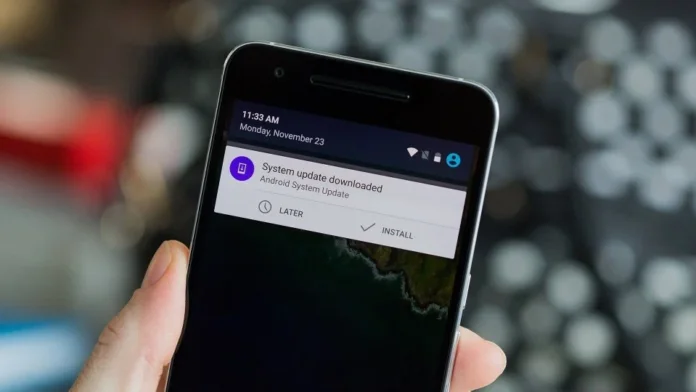When downloading files from the Internet, one uses the basic Android application called Download Manager. We shall discuss how to interact with it and recognize alternatives in this material. Download Manager on Android
Where is the download manager located?
This is a rudimentary app that comes with Android and by default functions with browsers and other apps. It is located in the “Settings” program list.
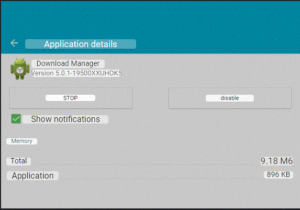
You can start downloading to Android yourself. To do this you need to do the following:
- Copy the link and go to the program;
- Paste the link in the manager;
- To use downloaded documents, open your file manager and look at Downloads.
Every file that is downloaded is automatically stored in the designated location. It is advised to frequently open Downloads and remove unwanted files to keep your device’s memory clear of needless objects.
How to enable the download manager
Typically, the application starts automatically after turning on or rebooting the gadget. But if for some reason this does not happen, follow these steps:
- In your smartphone settings, find the “Applications” item;
- Find the Download Manager program there.
On some devices it may be called differently, but the action is always the same – find the program and click on the “Enable” button.
How to disable the download manager
You must access your smartphone’s control panel to halt the download. Using a vertical swipe, we pick the required files and stop the download.
The program is turned off in exactly the same way as it was turned on.
Alternative Boot Manager Programs
Let’s look at three popular programs that can be an excellent alternative to the standard Download Manager.
Advanced Download Manager
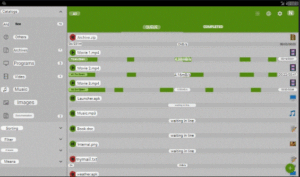
“Captures” files and links from different browsers automatically.
Other features:
- Simultaneous download of up to three files;
- Increased download speed due to multithreading;
- Work in the background;
- Possibility to pause the download or enable auto-repeat.
Download Manager
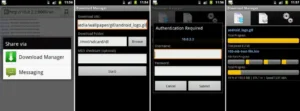
Program features:
- Easy bookmark management;
- Fast voice search;
- YouTube and Google search support.
Loader Droid
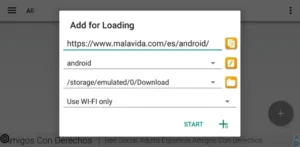
Compatible with all types of documents, as well as most video and music formats. The advantages of the program include:
- Work with Wi-Fi / mobile Internet;
- Automatic resumption of work in case of disconnection;
- Automatic recognition of links in the browser;
- Availability of two themes: light and dark.
Also Read: How to connect a phone to a TV – all methods
Also Read: What is Scarlet iOS and how to use it