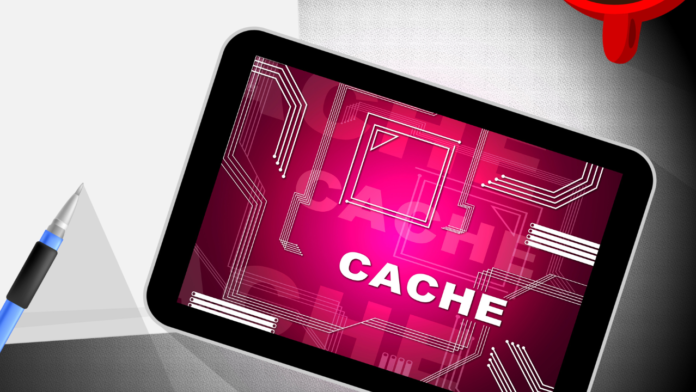Any operating system, including mobile ones, needs a cache. Data must be moved to the permanent memory of the device. When an application runs out of resources to complete its present task, the system accesses the cache. On the other hand, as the cache builds up over time, the smartphone becomes cluttered. As a result, you must occasionally get rid of it. We will discuss how to empty the cache on iOS and Android devices in this article. How to clear cache on Android and iOS
How to clear cache on Android
There are three ways to clear the cache on Android: built-in software, selective deletion, or using third-party programs.

Completely deleting cache on a smartphone
To do this, you need to use the program provided by the manufacturer. It is usually called “Security”. Let’s launch and do the following:
- Select “Cleaning”;
- After a brief diagnostic, the software will show all unused files and cache, as well as their total volume;
- If you need to save something, uncheck this item. Then click the “Clear” button.
Selectively deleting cache on Android
The procedure is as follows:
- Open “Settings”;
- Find the “Applications” item;
- Select the required program from the list and click on it;
- Open the “Memory” line. It indicates how much the application itself weighs and how much the cache occupies;
- Select the “Cache” line and click “Clear”.
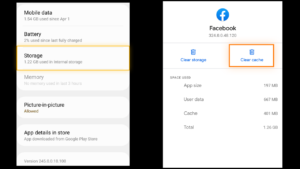
Using additional applications
Google Play has plenty of software for clearing the cache. Here are five popular ones that differ in functionality and user-friendly interface:
1 Tap . Clears the cache, history of the Chrome browser, as well as call logs and clipboard. There is an interval cleaning function that can be used to automatically remove accumulated “garbage” over time.
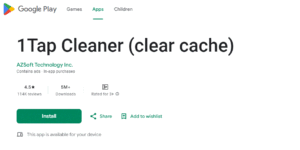
CCleaner . The application not only clears the cache from your smartphone, but also conducts an in-depth analysis of all files. There are a number of additional features including performance optimizations and temperature measurement tools.

Quick cleaning . As the name suggests, the application clears the entire cache with one touch. At the same time, the operation of the device is accelerated and its performance is optimized.
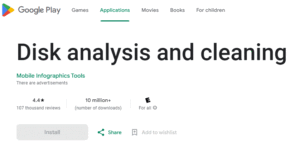
How to clear cache on iPhone
iOS does not have a program for deleting temporary files, so everything has to be done manually.
Clear Safari browser cache
Before you start cleaning, you should save important bookmarks so as not to lose them after the process is completed. Next we do the following:
- Open “Settings” and find Safari;
- Go to the “Add-ons” section;
- In the list, find the “Site Data” item and click “Delete all data.” Here you can carry out selective cleaning of files.

Clearing the application cache on iPhone
The algorithm of actions is as follows:
- Go to “Settings” and open the “General” item;
- Find the iPhone Storage section.
- Select the programs or services you want, then click Download App.
- After this, the occupied memory will be freed, but all documents and important information will be retained.
After this, you need to reinstall the cleaned application from the App Store. How to clear cache on Android and iOS
Also Read: Why did the computer stop turning on?
Also Read: All commands for the Windows 10 command line