Mobile Internet and smartphones have long since become standard features. However, issues occur when network access is restricted for whatever reason. What is the cause of the malfunctioning mobile Internet and what can be done to resolve it? You can find out in our guide. Why mobile Internet does not work and what to do about it
Smartphone OS crash

Software errors still exist in modern operating systems, despite their perfection. This is not surprising, since any software consists of many interconnected systems and subsystems. Because of this, the slightest error can stop the execution of several functions at once. Including internet access. As a result, restarting the device should be done first. did not support? Then, let’s proceed.
Being out of network coverage

The user’s location has a significant impact on how the mobile Internet functions. Because there aren’t many cell towers situated distant from highways and inhabited regions, communication quality is negatively impacted. Additionally, structures with thick walls and the subway may no longer be able to receive the signal.
In this situation, you should head in the direction of a road, settlement, or cell tower. If the thick walls are the cause, then step outdoors or onto the balcony.
Disable data transfer
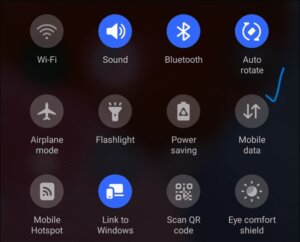
A trivial, yet plausible explanation. You might unintentionally turn off your mobile Internet in a rush and not even realize it. Use a swipe to pull down the system curtain and verify that the Internet is operational. Click the “Mobile data” icon if not. Though the nomenclature may vary, the process is the same on all Android smartphones. Owners of iOS devices must visit Settings, navigate to the Cellular section, and select the Cellular Data option to activate it.
Airplane mode enabled

The circumstance is comparable to the previously mentioned one. For meetings or other significant activities, a lot of people put their phones in airplane mode and then forget to switch them off. On Android, you still have to click on the icon and lower the system curtain. On iOS, the function operates similarly. Another option is to launch the Control Center and select the airplane mode icon.
Debt on the subscriber account
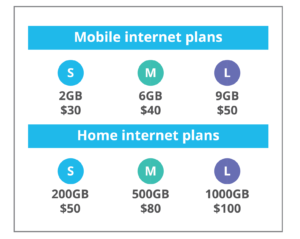
If a subscriber fails to make timely payments for cellular services, the operator will deactivate mobile Internet and communications. As a result, everything is straightforward here—you only need to top off your account. Functions are typically made available as soon as payments are received. Additionally, you can enable automatic payments through the operator’s application or a mobile bank.
Expired traffic package

You can connect to both an unrestricted Internet access plan and a package with a specific traffic cap with almost all operators. If you frequently browse websites with a wealth of media content and watch videos, the latter can be quickly depleted. As a result, it’s essential to keep an eye on the package’s balance and replenish it as needed.
Virus or other malware

Not just for PC users, but also for owners of smartphones, antivirus software is essential. It is not advisable to disregard such applications or install software from questionable sources. As a result, you should install and scan the Defender app right once if your smartphone doesn’t already have one. It’s probable that malware, such as viruses, is to blame for the Internet’s malfunction. Why mobile Internet does not work and what to do about it
Operator malfunction

Issues with the operator can occasionally result in the blocking of mobile Internet access. Different factors could be at play, such as technical work, line failure, or infrastructure breakdown.
Users are typically alerted to such incidents ahead of time through SMS. You can contact the call center to find out about operator-side breakdowns if you don’t receive a notification. All that’s left to do is wait for the issues to be resolved after this.
Faulty SIM card

An inoperable SIM card may also be the source of an Internet outage. This is all quite easy – we double-check it on another device and make the necessary deductions. It’s important to remember that, in the current circumstances, you can safely switch out the SIM card while keeping the number.
Smartphone failure

Remember that malfunctioning parts of your smartphone could be the source of your Internet issues. This frequently occurs when the gadget is dropped or gets wet.
You should verify the SIM card on another device to rule out this option. You’ll need to get a new smartphone or send the old one in for repair if the Internet functions on it. Why mobile Internet does not work and what to do about it
Also Read: How to distribute Internet from Android and iPhone


