Autoclicker is a mobile application that allows you to configure automatic clicks at a specific point on the screen. Such functionality is needed to perform several tasks, and from our article, you will learn about the ten best programs. 10 Best Autoclickers for Android
Click Assistant

The most famous among Android autoclickers has many options and has received over 10 million downloads. Using this application as an example, we will look at how to work with the autoclicker:
- Launch the application;
- Allow access to special OS features;
- In the menu that opens, configure click intervals;
- To create your own script, click “Start service”;
- In the editor, configure the necessary options.
AnkuLua
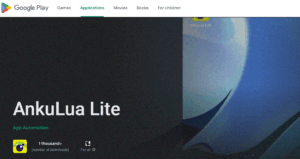
AnkuLua is a script-based program. For the application to perform actions, the user must configure and run scripts. At the same time, it’s okay if he doesn’t understand programming. It is necessary to record the action and understand the conditions for launching. The significant advantage of this application is the presence of a support forum. Free and paid versions are available.
AutoInput
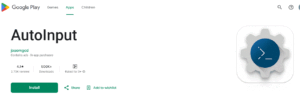
This autoclicker differs little from similar programs but has its characteristics. For example, the application will only work if the Tasker application is installed on the smartphone. It is also a tool for automating actions. First, the user will need to set up automatic actions through it. However, Tasker has limited functionality, and AutoInput allows you to compensate for this shortcoming.
Automate
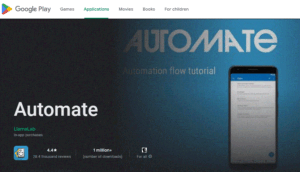
In this application, the sequence and frequency of auto clicks are set using unique block diagrams. Automate is excellent for automating certain functions, such as ensuring that the program starts and performs actions.
The free version is available without intrusive advertising and is enough to automate basic tasks. The application also has a forum where you can get answers to your questions.
Auto Click
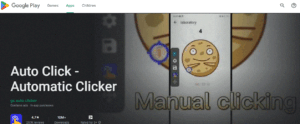
This clicker was highly rated in the Play Market, which is due, among other things, to the adequate translation of the application into Russian and detailed instructions for beginners. A special section provides all the key recommendations, thanks to which you can easily set up Auto Click and activate it in any mobile game.
This program differs from similar clickers in its variety of modes—five of them. In addition to the standard single- and multi-point scenarios, it is possible, for example, to set synchronous actions and long presses, as well as an edge mode that simulates random presses. An additional plus: the user can customize the design to their taste.
Auto Clicker
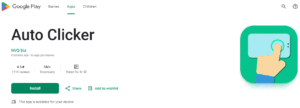
This free autoclicker works stably on all versions of Android, starting from the seventh. Available features include:
- selection of one or more clicks;
- saving configs;
Auto Clicker is very easy to use. After providing the necessary permissions, you need to configure the interval or duration of scrolling. You can select time units—these can be either minutes or milliseconds. The user is not limited to anything. The menu has a minimalistic yet intuitive interface. The button for each function is highlighted in its color so it will be easy to understand.
Auto Tapper
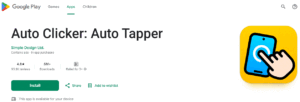
It supports the Russian language and has an intuitive and visually pleasing interface. After providing the necessary permissions, click “Start” and select the appropriate mode: single or multipoint. The program is easy to set up, so even a beginner can handle it. If any difficulties arise, you can study the instructions here in the application.
Clickmate
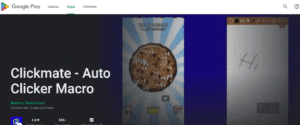
Thanks to Clickmate, you can perform automatic taps on the screen in a specific sequence.
There are only three modes:
- manual;
- records;
- combining records.
In the first case, you can record the required number of dots on the screen, which will then be converted into clicks. In the second, you can save a specific sequence of clicks and then repeat it. These two modes can also be combined.
The program will make it easier to level up in clicker games.
Simple Auto Clicker

The application has a minimalistic, somewhat outdated design compared to other autoclickers. However, there is a big plus – in the middle of working with the program, annoying advertising will not turn on. At the same time, Simple Auto Clicker is equipped with everything necessary for efficient operation.
The application is suitable for any game but will work on Android only from version seven onwards. It is also worth noting that the program does not allow you to change the time units at will when setting the touch interval. You can only work with templates prepared in advance by developers.
Auto Clicker

Auto Clicker makes it easier to perform repetitive tasks on Android. You only need to grant permissions and configure settings. In particular, the frequency and duration of clicks and the start time should be set. The “+” button will allow you to set the required number of clicks and their location on the smartphone screen. The location of clicks can be saved so you can rerun it when needed. 10 Best Autoclickers for Android
Also Read: How to turn on your phone if the power button is broken
Also Read: How to Use Multiple Facebook Accounts on the Same Browser


