If you need to monitor what your pet or an employee, such as a cleaner or a kid sitter, is doing at home, you can actively use home video surveillance. However, carrying a laptop around all the time is difficult, which is why an increasing number of people are now employing phone video surveillance. 10 best apps for video surveillance via smartphone

In this article we will look at the 10 most popular and stable applications for video surveillance, and find out what their features and features are.
Xeoma
- Download : App Store , Google Play
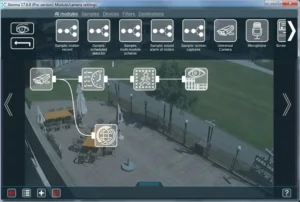
Xeoma is the first video surveillance camera application for Android and iPhone that will appear in the search for your request. And there is something to praise it for the utility works with all available devices, runs on different platforms, and can work in the background.
The program has all the necessary functions: a motion detector that will send a signal to your phone if someone moves in the room, recognition of numbers, faces, and emotions, a start timer, and much more. You can combine functions into modules and customize them for different situations.
ZMNinja
- Download : App Store , Google Play

This program is open source, so on the forums, you can find different settings for it and set up surveillance of any complexity. Like Xeoma, ZMNinja supports working with different cameras and can record and analyze video.
For each camera type, you can configure different settings. For example, set motion sensitivity, recognition type, recording time, and much more. It is also possible to connect alerts by email or SMS if strange movements are detected.
iSpy
- Download : App Store

Another open-source application in our selection. iSpy supports various upgrades and makes detailed customization easy. You can also download plugins that will allow you to recognize license plates, scan barcodes, and QRs, or analyze text.
Multiple capture sources supported. For example, motion sensors, cameras, images from PC desktops, and others. iSpy can save videos or upload them to various services like YouTube and Dropbox.
Sighthound Video
- Download : App Store , Google Play

With this utility, you can easily set up video surveillance for a private home via your smartphone. This is because it can work with any type of camera, as well as recognize the movements of people and animals. The only negative is that in the free version, an image from only one source can be displayed on the screen at a time.
Sighthound Video can also be used for a smart home. The application easily connects to cloud storage, and the official website has different package options. For example, for a country house, or monitoring a site.
AtHome Video Streamer
- Download : App Store , Google Play
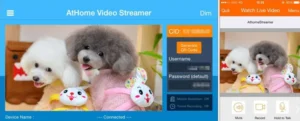
This program works on all available platforms, from mobile versions to full-length applications for Windows and MacOS.
Moreover, on each of them, you get a full set of functions: motion sensor, video, and sound recording (if the camera supports it), uploading video to cloud services, scheduled recording, sending notifications, and much more. You can use any device with all connection formats, as well as PCs and even Smart TVs as sources.
XProtect Essential+
- Download : App Store , Google Play
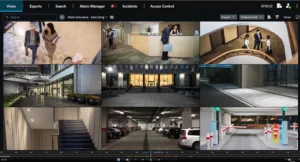
XProtect Essential+ is a complete solution not only for your home but also for your business. For example, if you install video surveillance in a small store or pick-up point, then this program can be used to view video from cameras.
You can connect up to 8 devices simultaneously and configure your settings for each. For example, enable recording at a certain time, or limit areas where surveillance will be carried out with greater accuracy. Moreover, even in the free version you get all these features, only the number of cameras is limited.
Netcam Studio
- Download : App Store

You can connect only 2 sources to this application, and the free version has several limitations. For example, 5 notifications per day or a watermark on a saved video. If this doesn’t bother you, you can safely use it, because in general, Netcam Studio’s functionality is quite wide.
The utility works with analog and modern cameras and allows you to record video with sound. But for full functionality, you need a paid version.
Alfred
- Download : App Store , Google Play

Alfred can not only be connected to an installed system but also to a smartphone camera, turning it into portable video surveillance equipment. You will also be able to share the ability to view recordings with other users.
Moreover, it can even work in the background, recording from a connected camera or acting as one. For example, you can install a smartphone in a children’s room and watch what is happening there from another room through a laptop.
TrackView
- Download : App Store , Google Play

And this program can recognize not only movements but also suspicious sounds. You can set up automatic recording for such cases or enable monitoring manually after an alert.
It is possible to save recordings to Google Disc, so there is no need to pay extra for file storage. But if you want to expand the functionality and unlock private mode, we recommend purchasing the full version.
WardenCam
- Download : App Store , Google Play
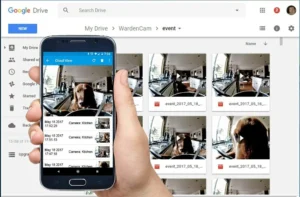
Let’s finish the selection with the WardenCam application. This program is focused on HD video recording and you can also turn your smartphone into a CCTV camera with its help. WardenCam can also save recordings to cloud storage.
Surveillance is usually activated by motion, but you can configure settings and trigger it manually. And with the help of the built-in scheduler, you can, on the contrary, turn off the cameras while you are at home.
Now you have as many as 10 options that you can use to view CCTV footage. Choose the option that is convenient for you and make your home even safer.
Also Read: How to connect a projector to a laptop
Also Read: Heroes and their descriptions in Deadlock – a new game from Valve


